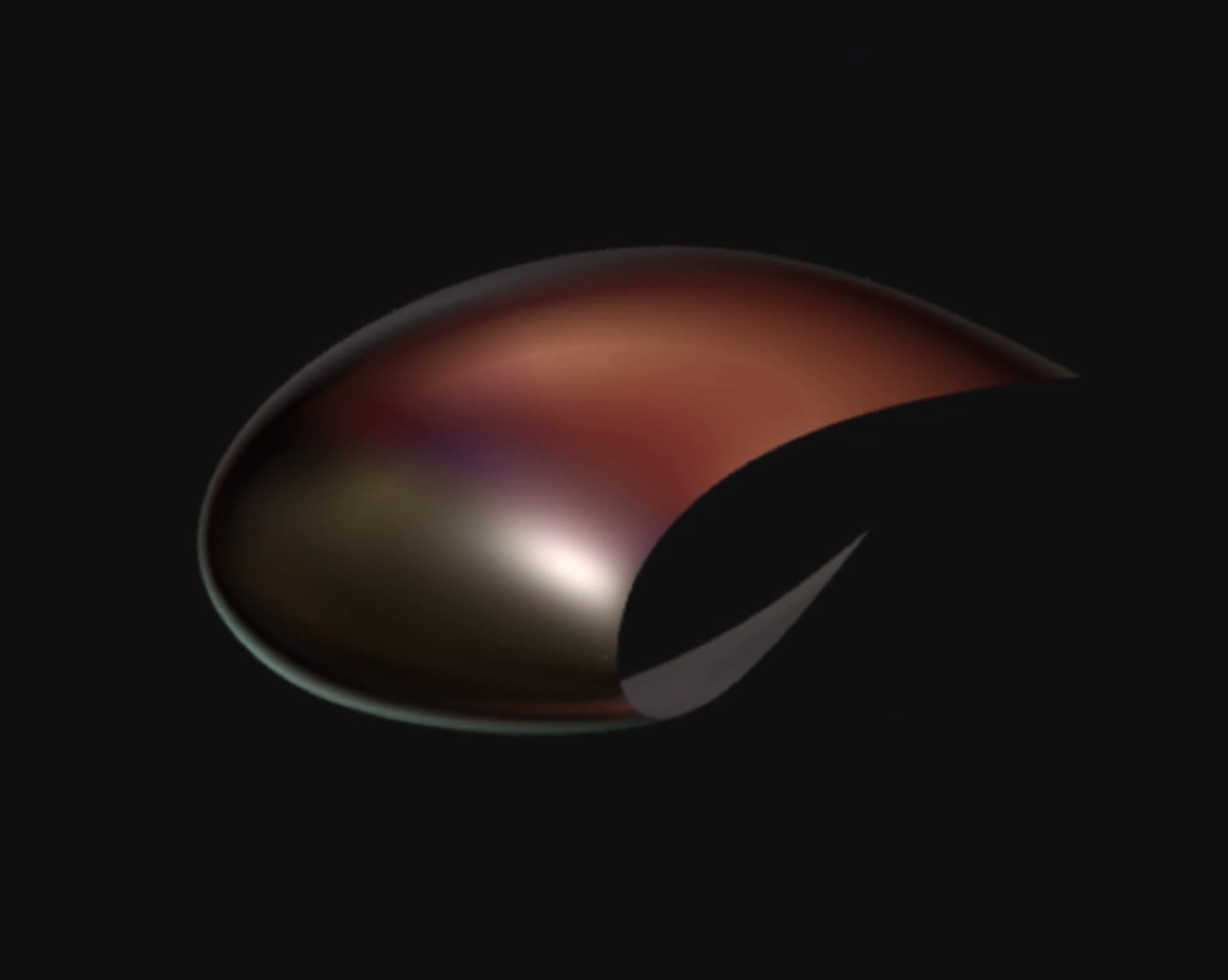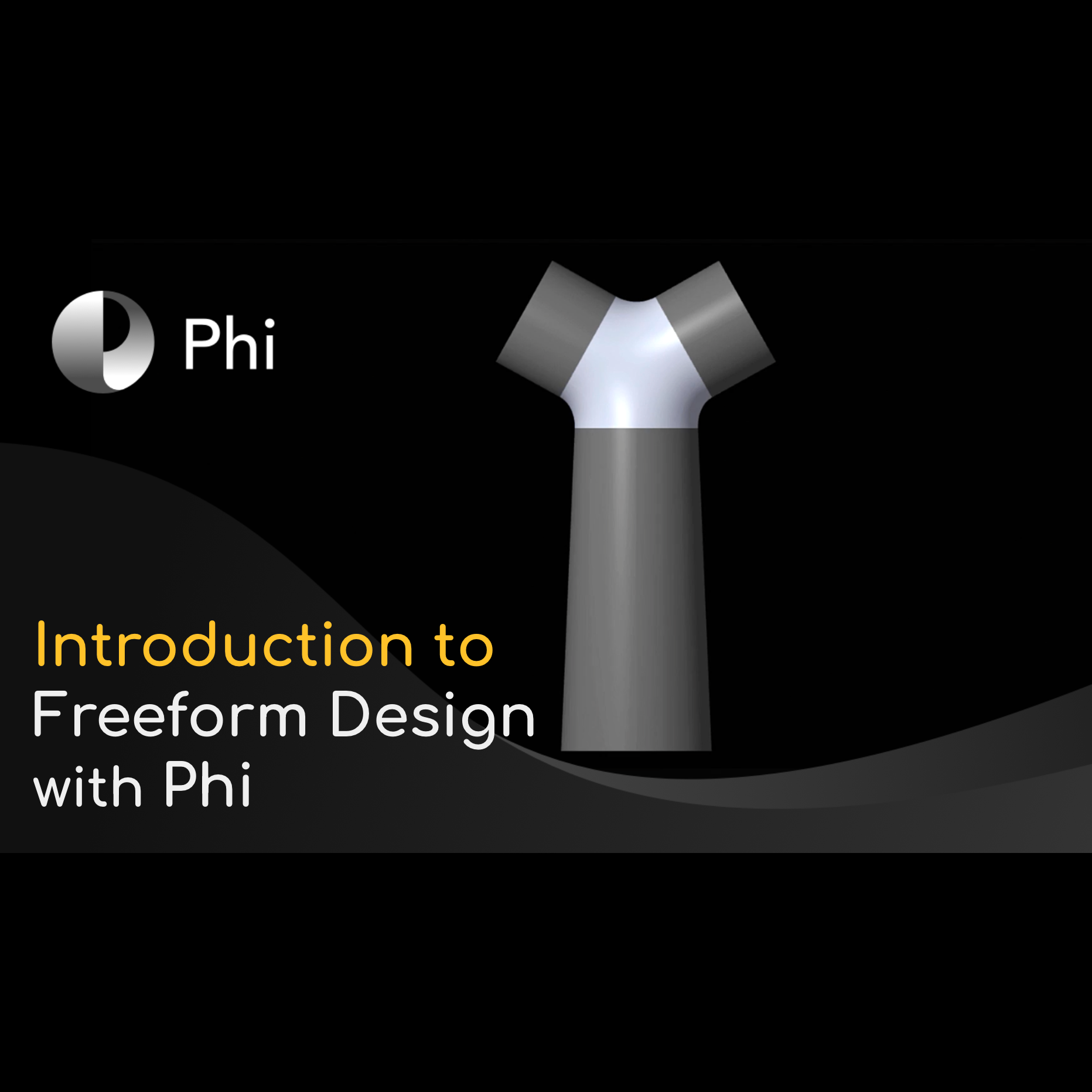
1. Introducing Phi
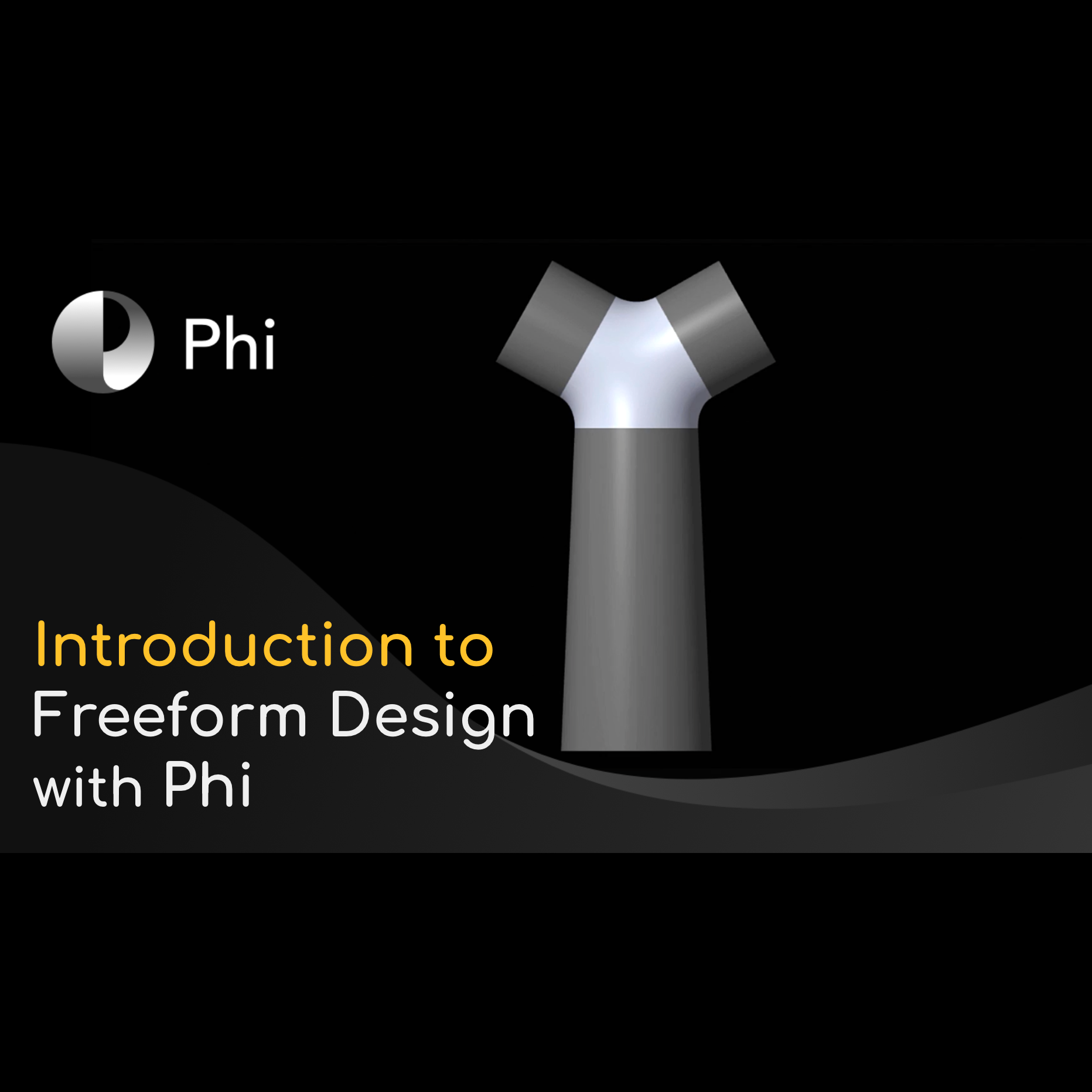
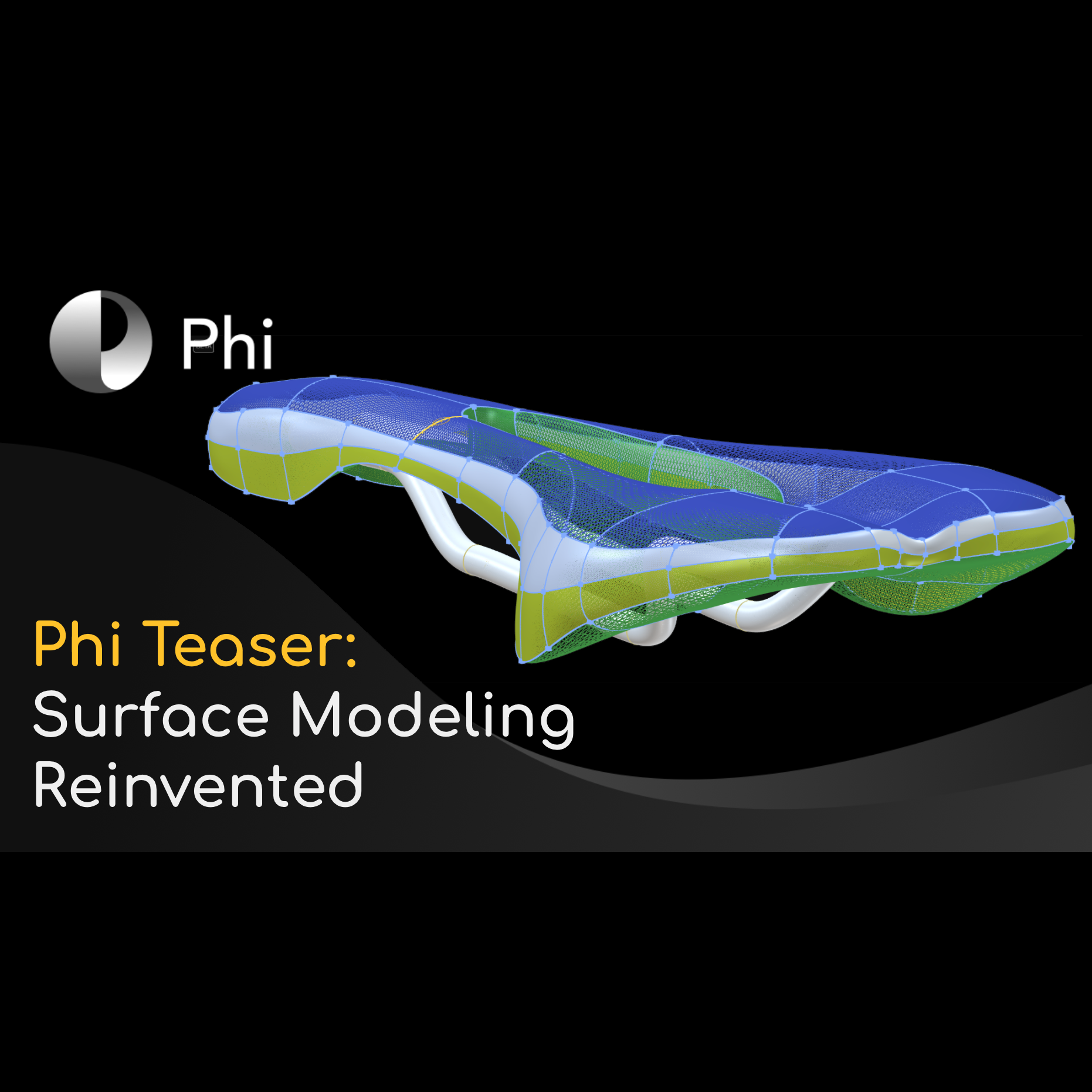
Phi teaser: Surface modeling reinvented

Onshape Live Phi Presentation
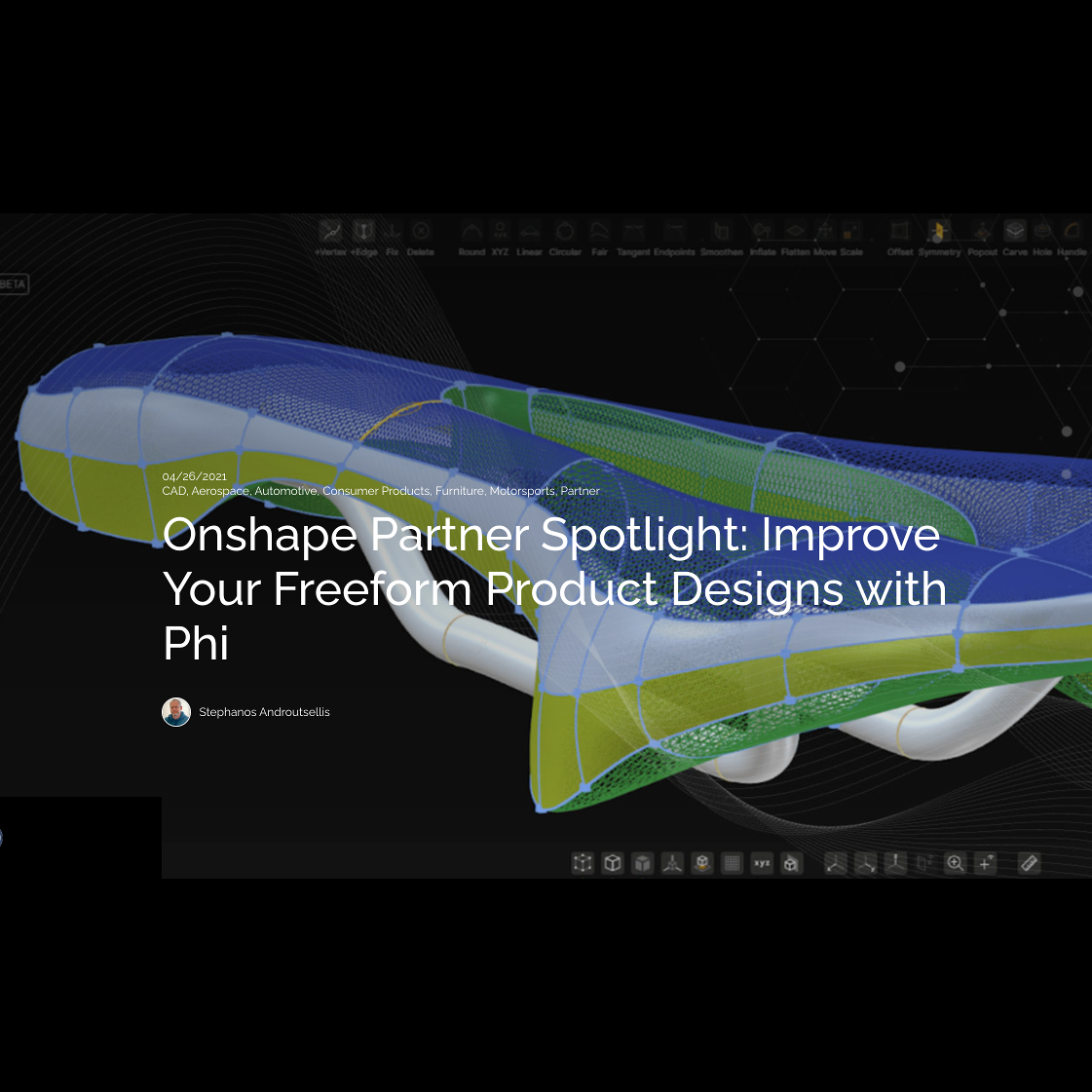
Onshape Partner Spotlight
2. Specific topics
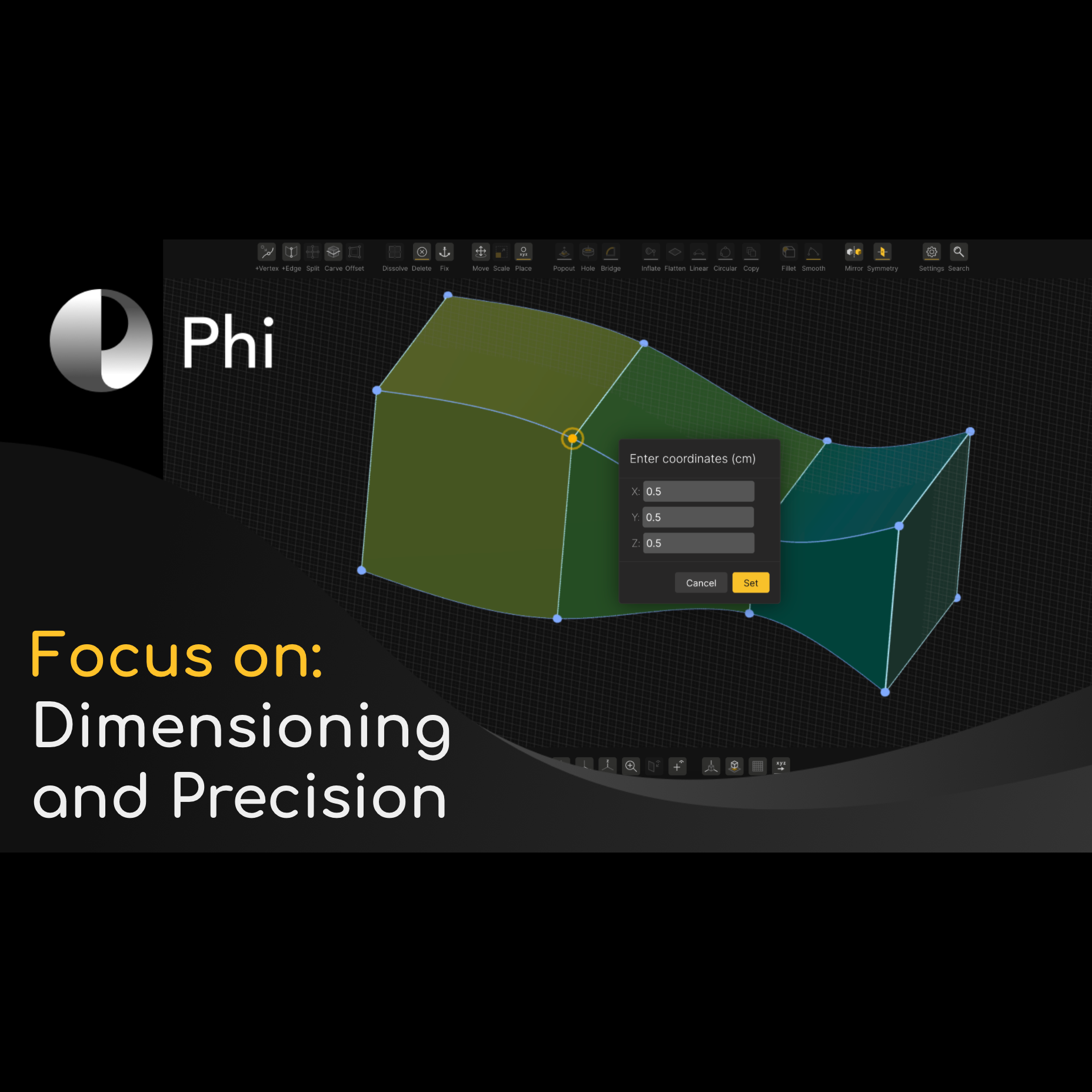
Dimensioning and precision
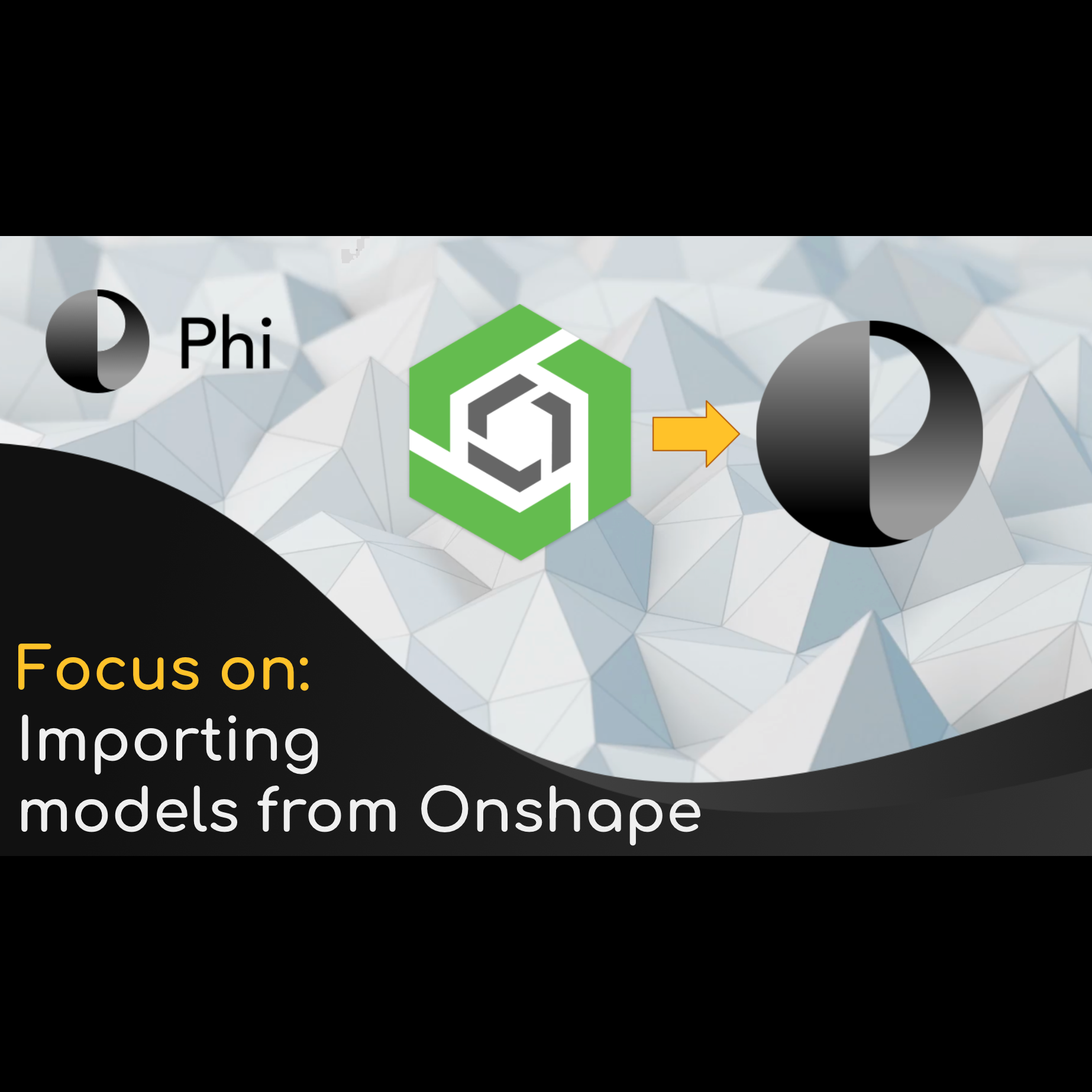
Importing Models from Onshape
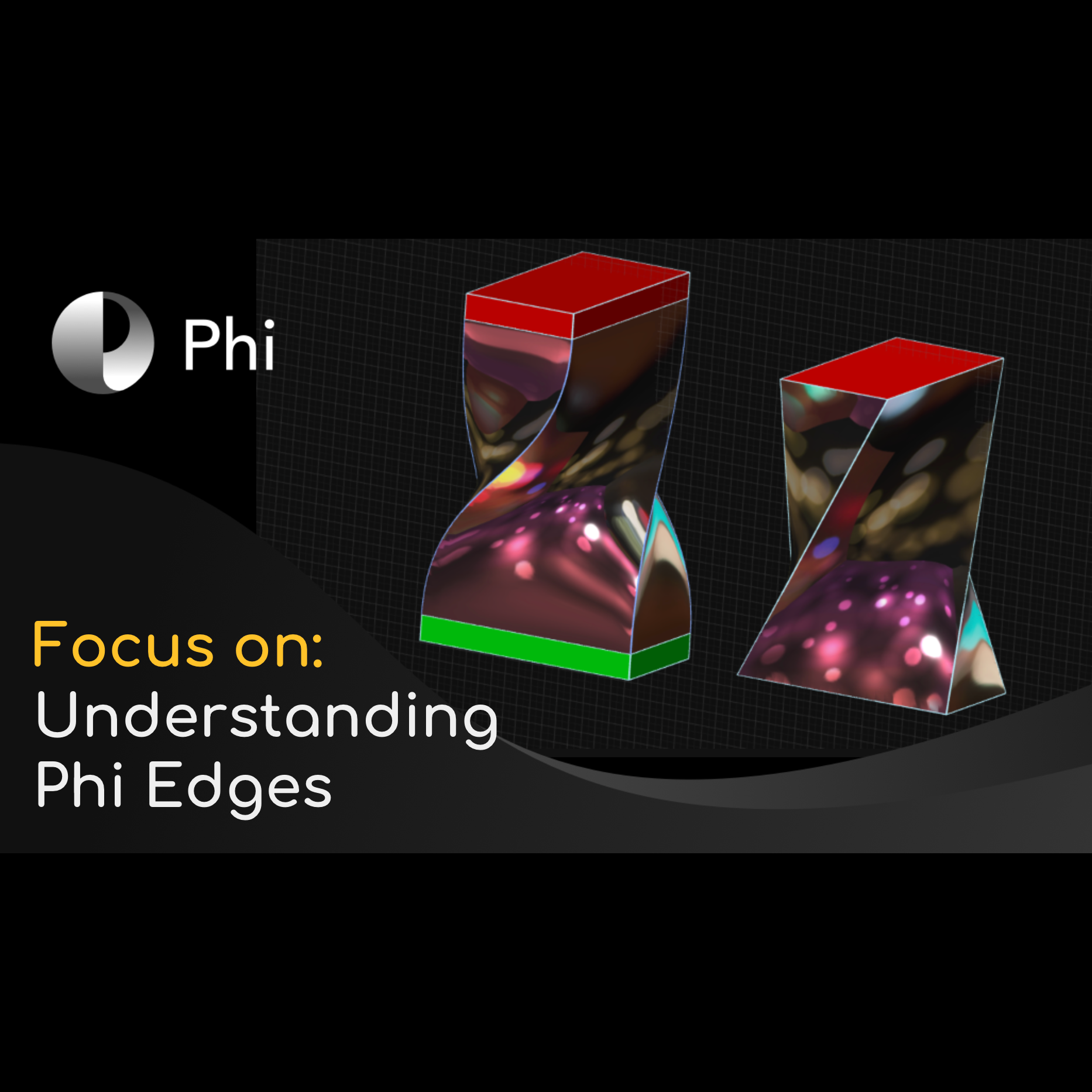
Understanding Phi Edges
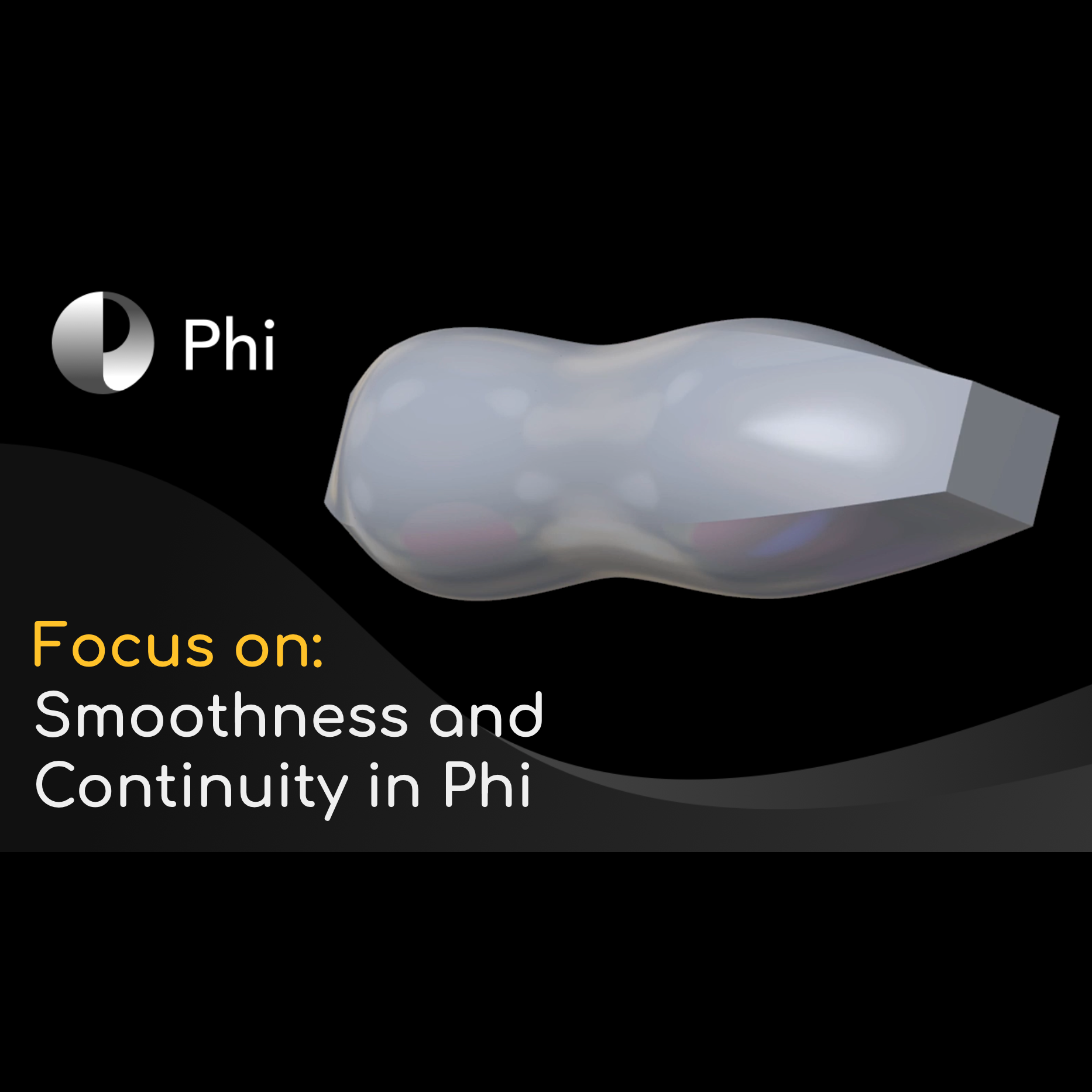
Smoothness and Continuity
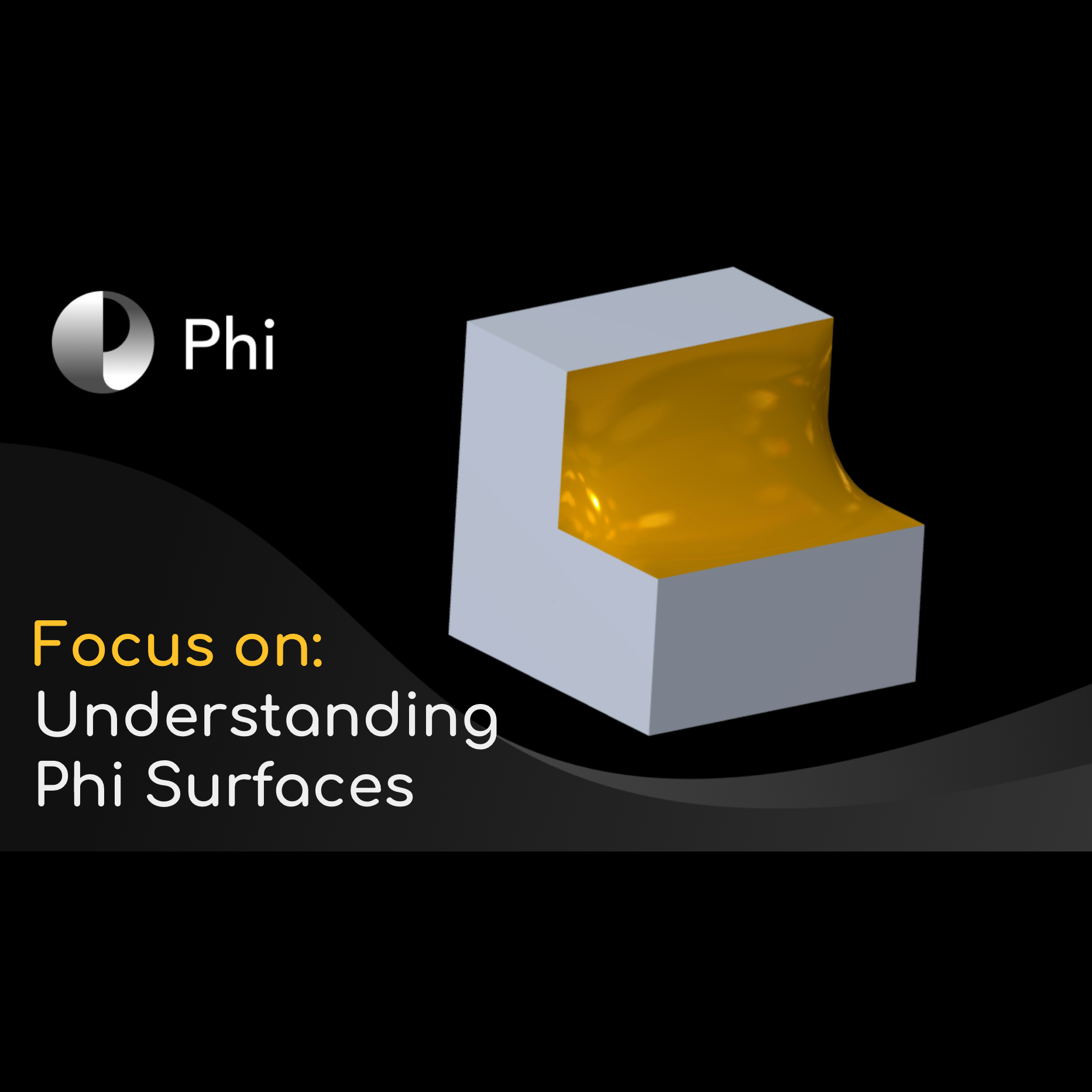
Understanding Phi Surfaces
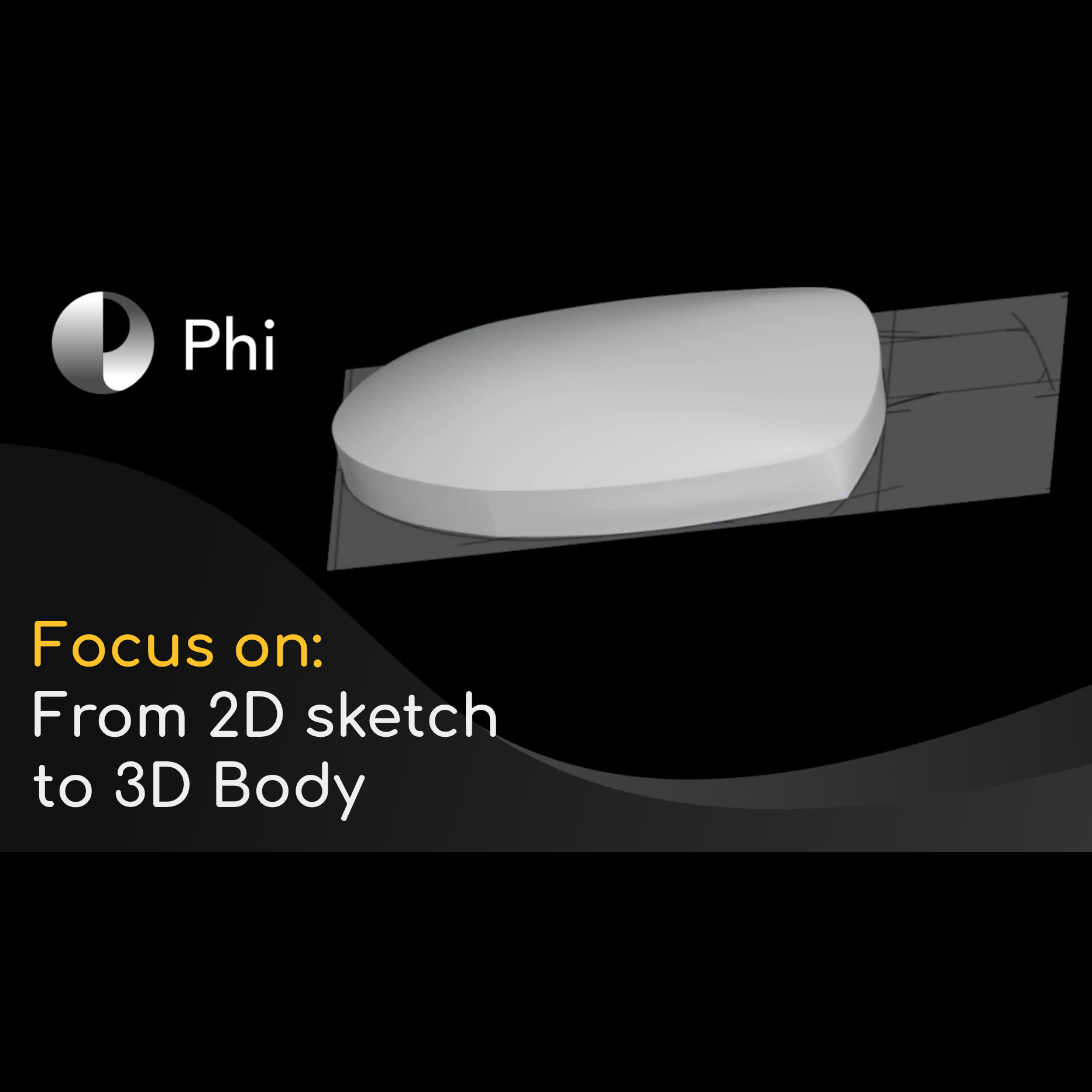
From 2D sketch to 3D body
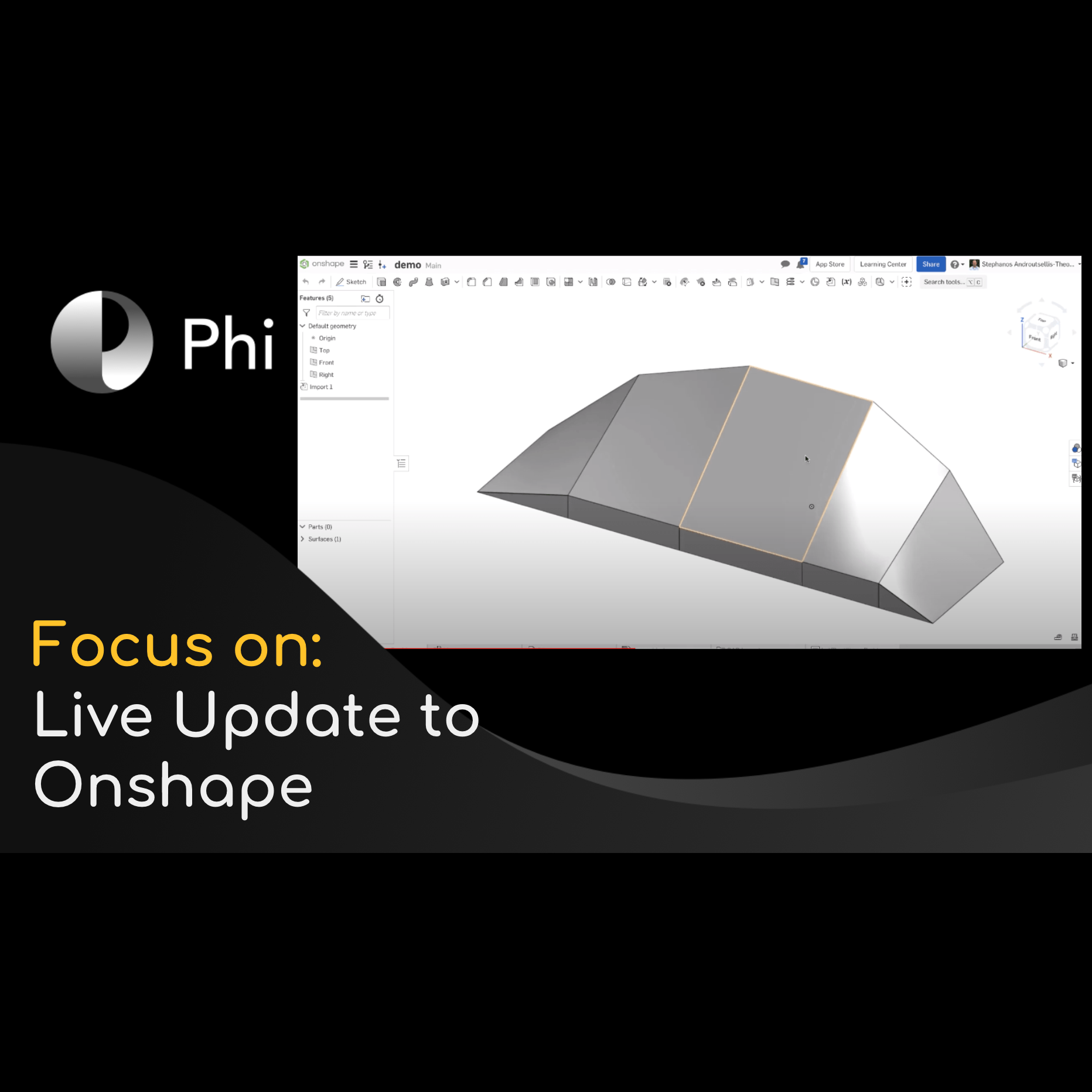
Live update to Onshape

The Rigid Move tool
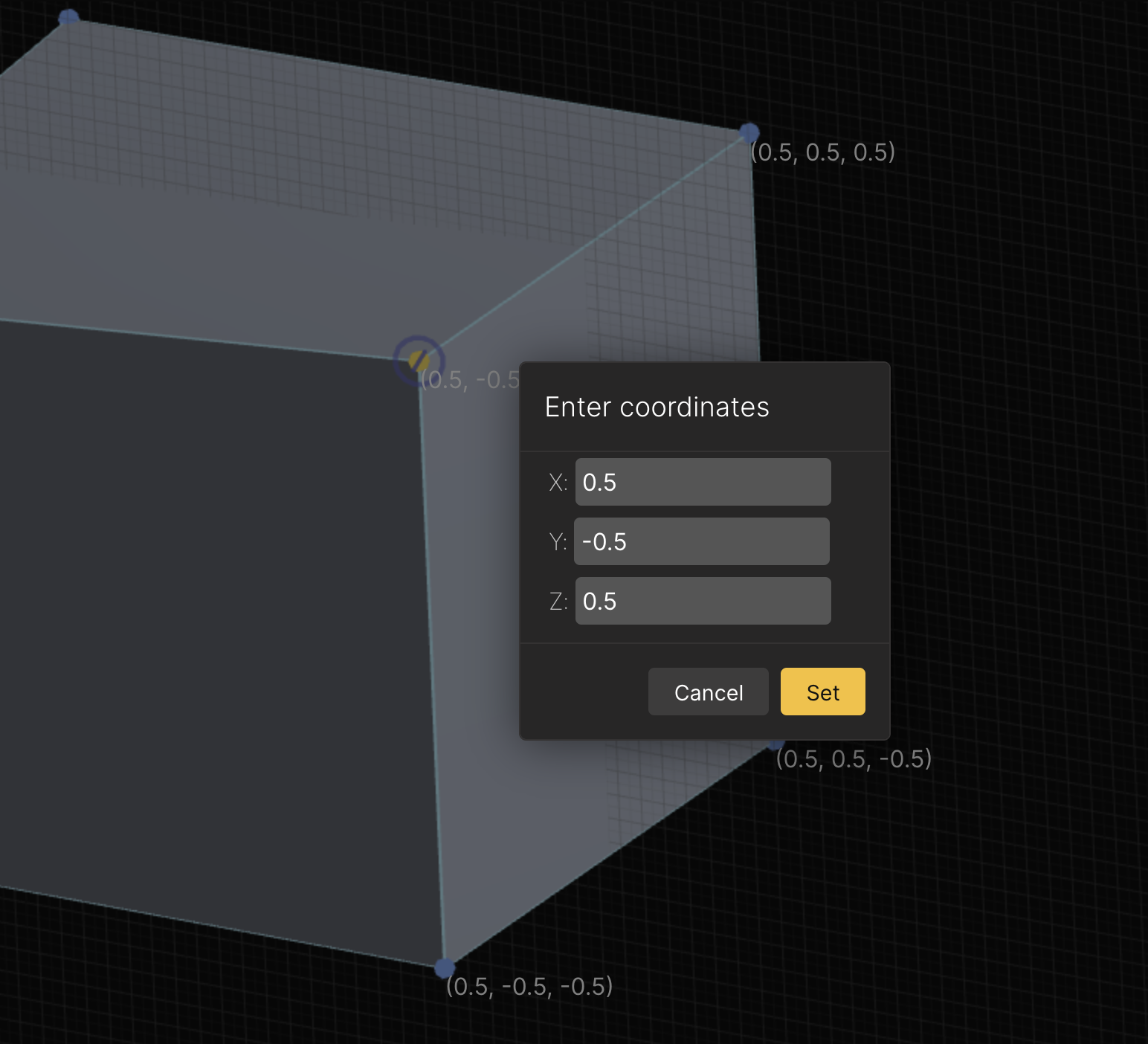
Working with coordinates
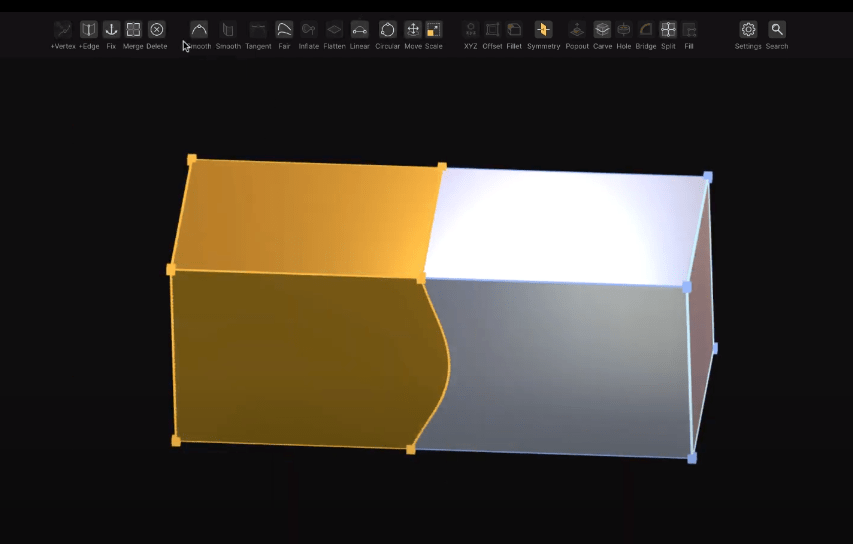
Carving
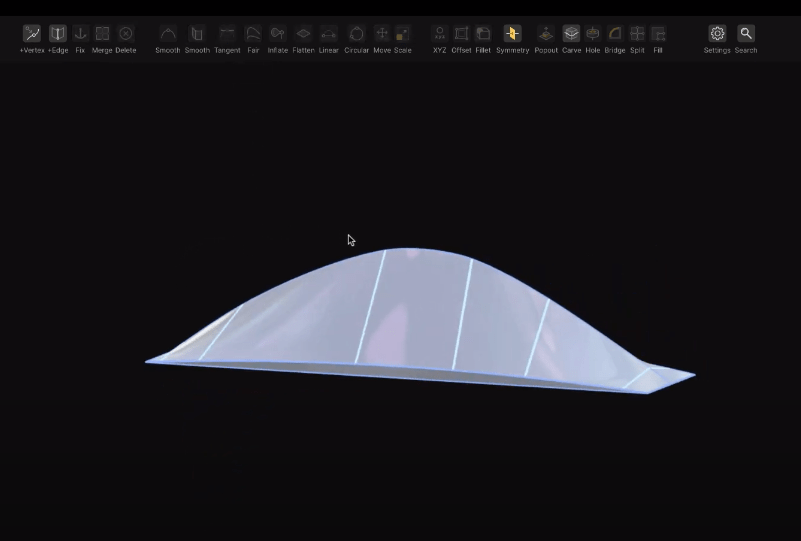
Fairing edges
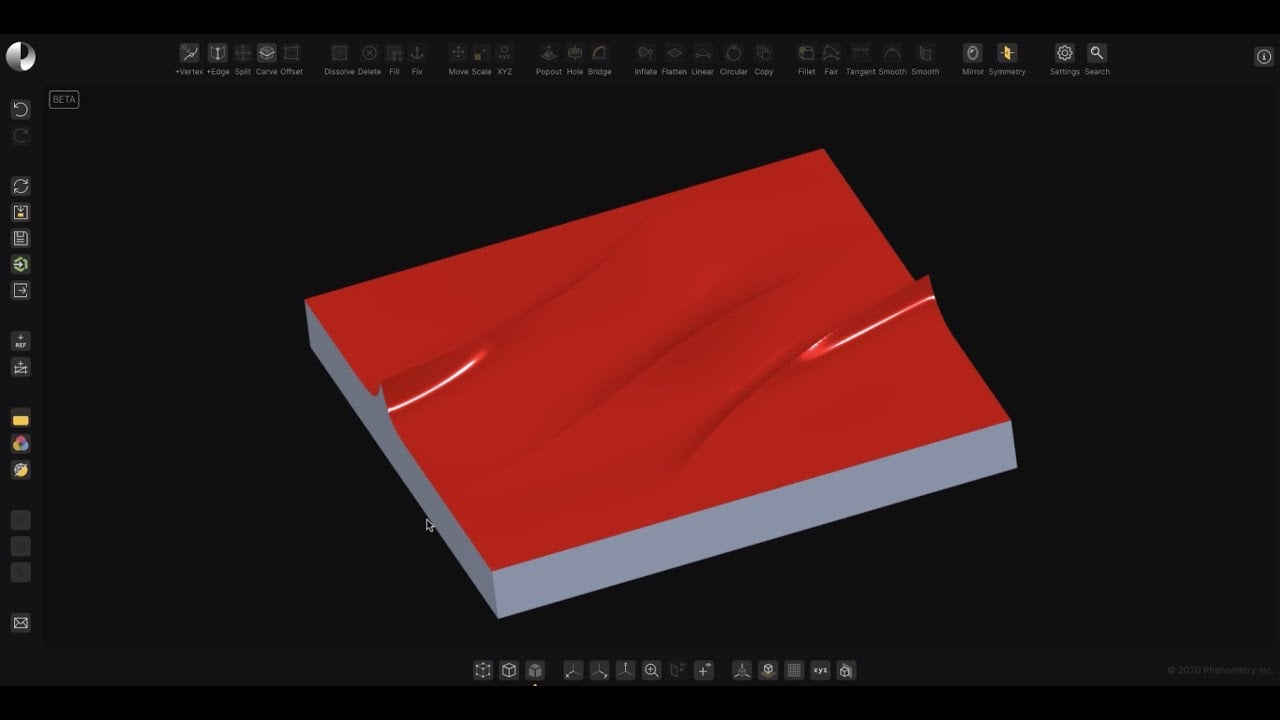
Creating vanishing edges
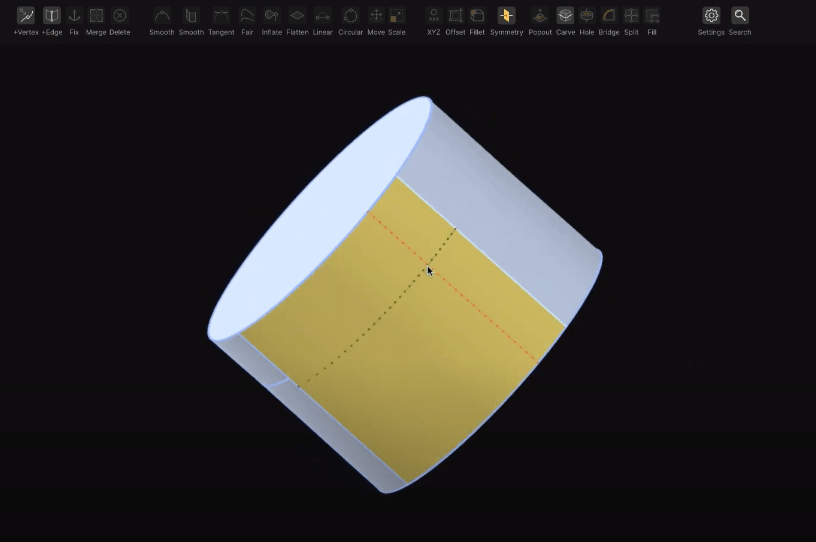
Split-patching
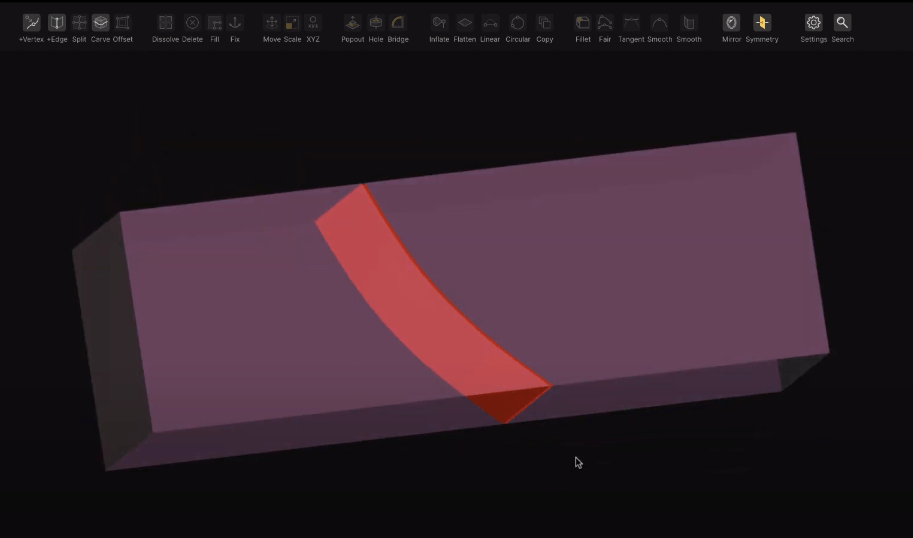
Creating a thin slice
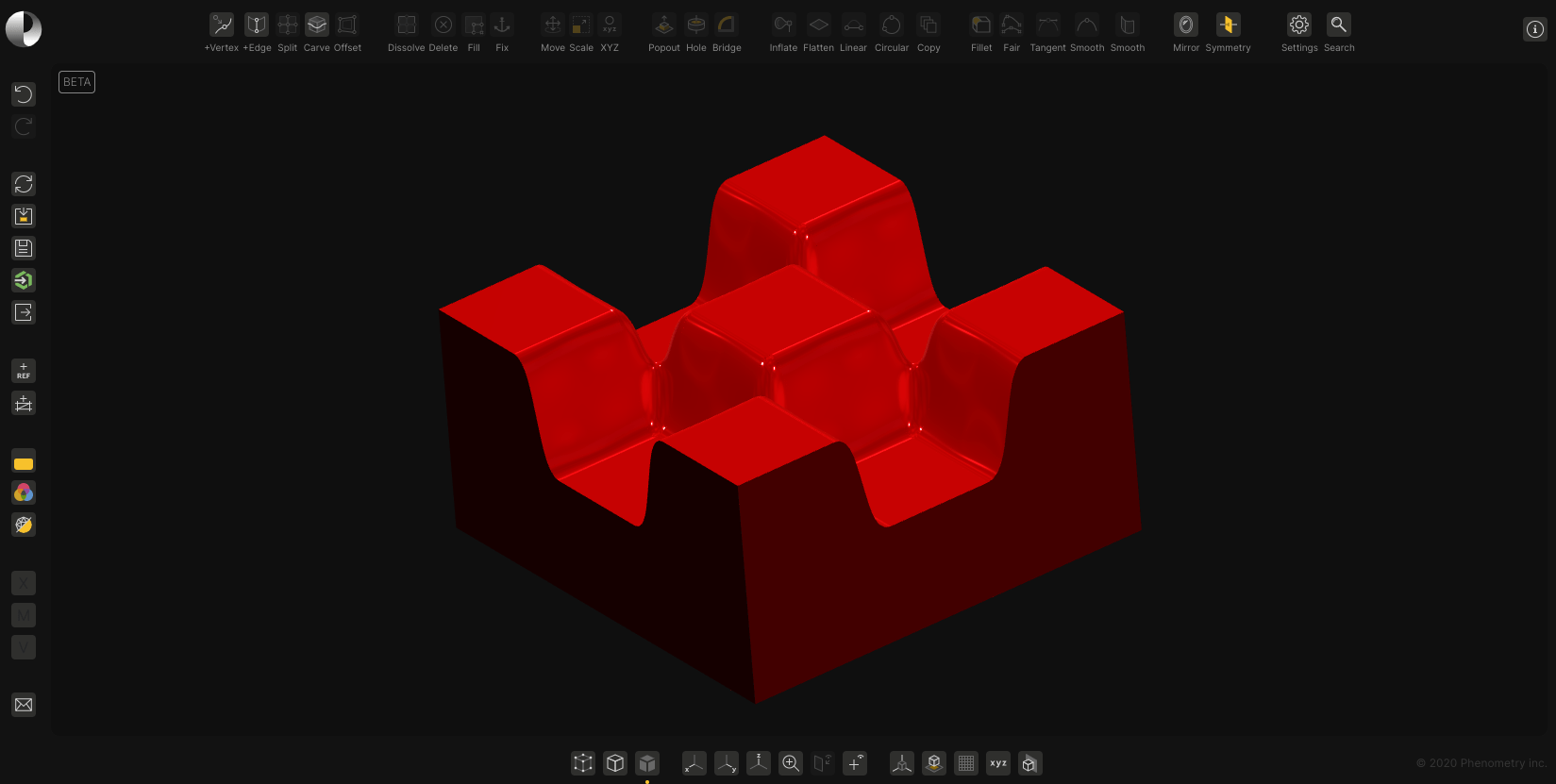
Pulling surfaces
3. Step by Step Designs
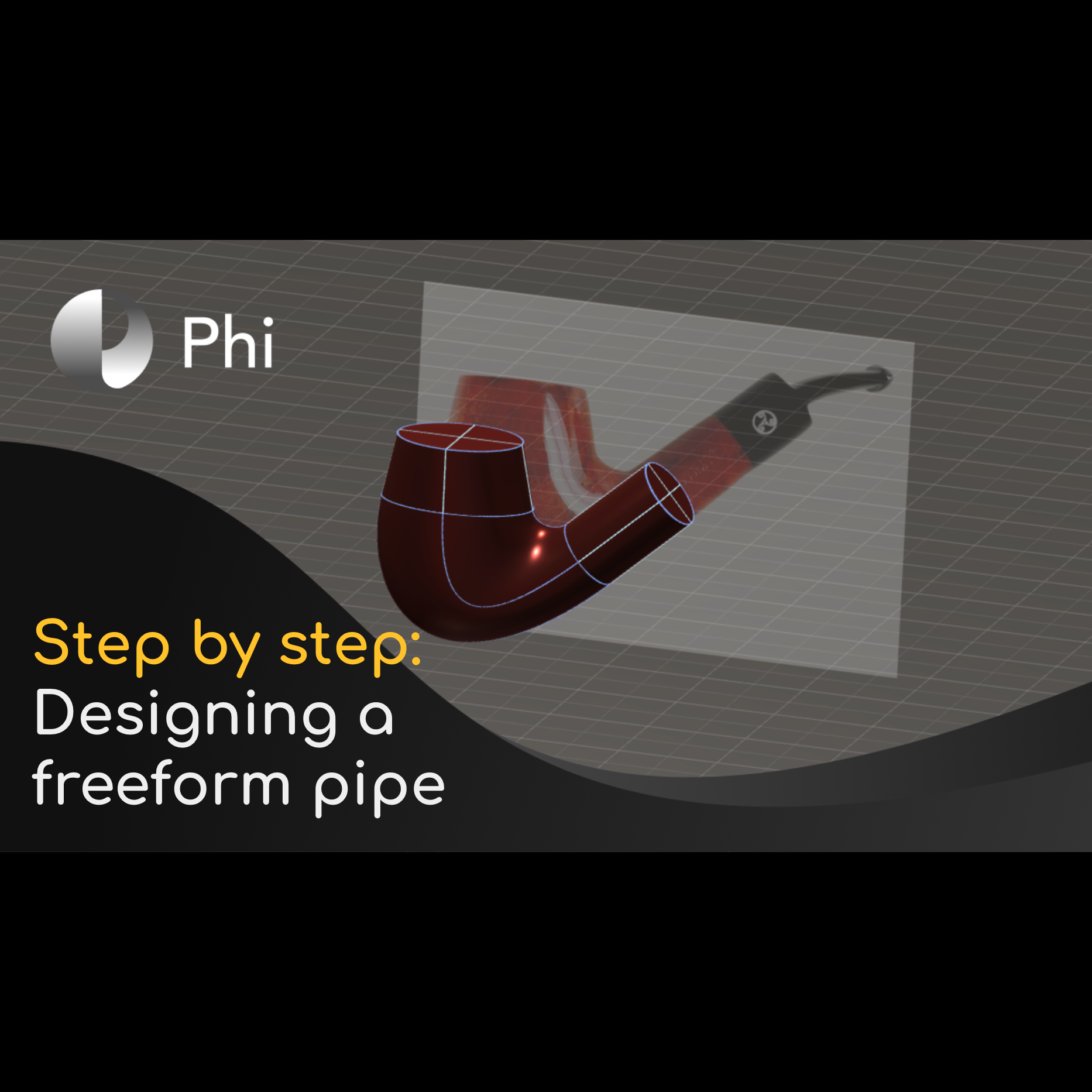
Designing a wooden pipe

Designing a handheld GPS
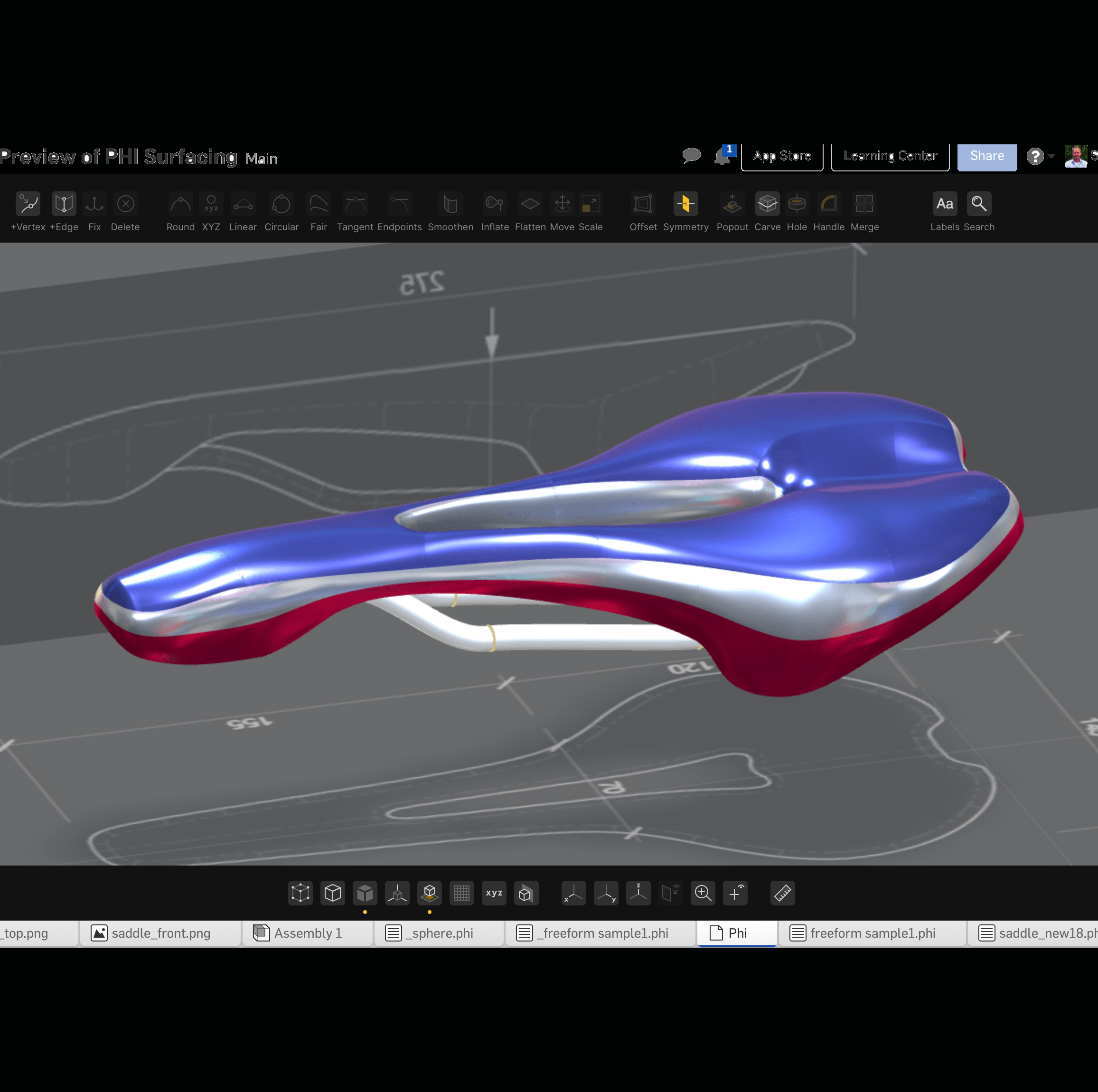
Designing a bicycle saddle
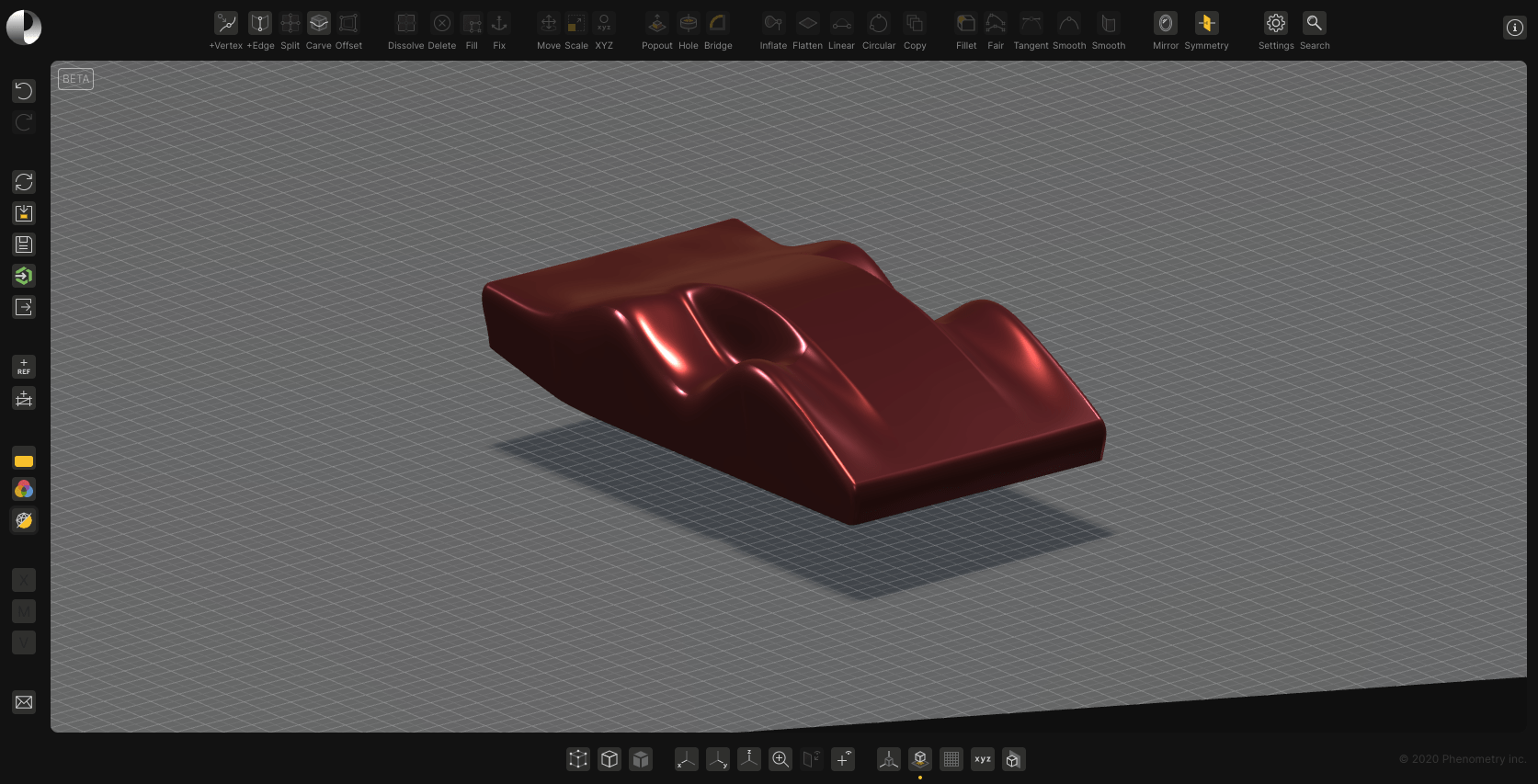
Designing a concept car
4. Complete tutorial
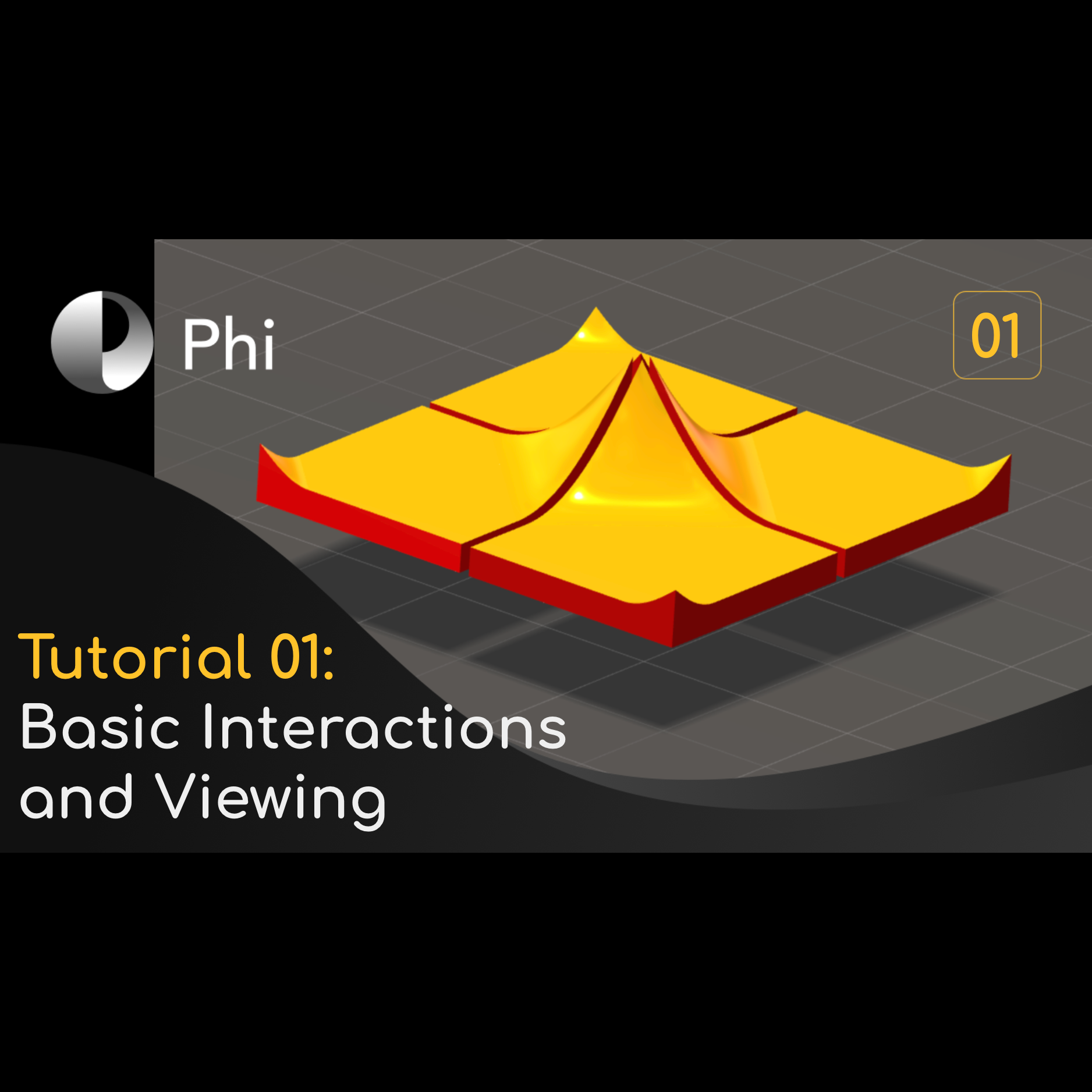
Basic interactions and viewing

Edge design
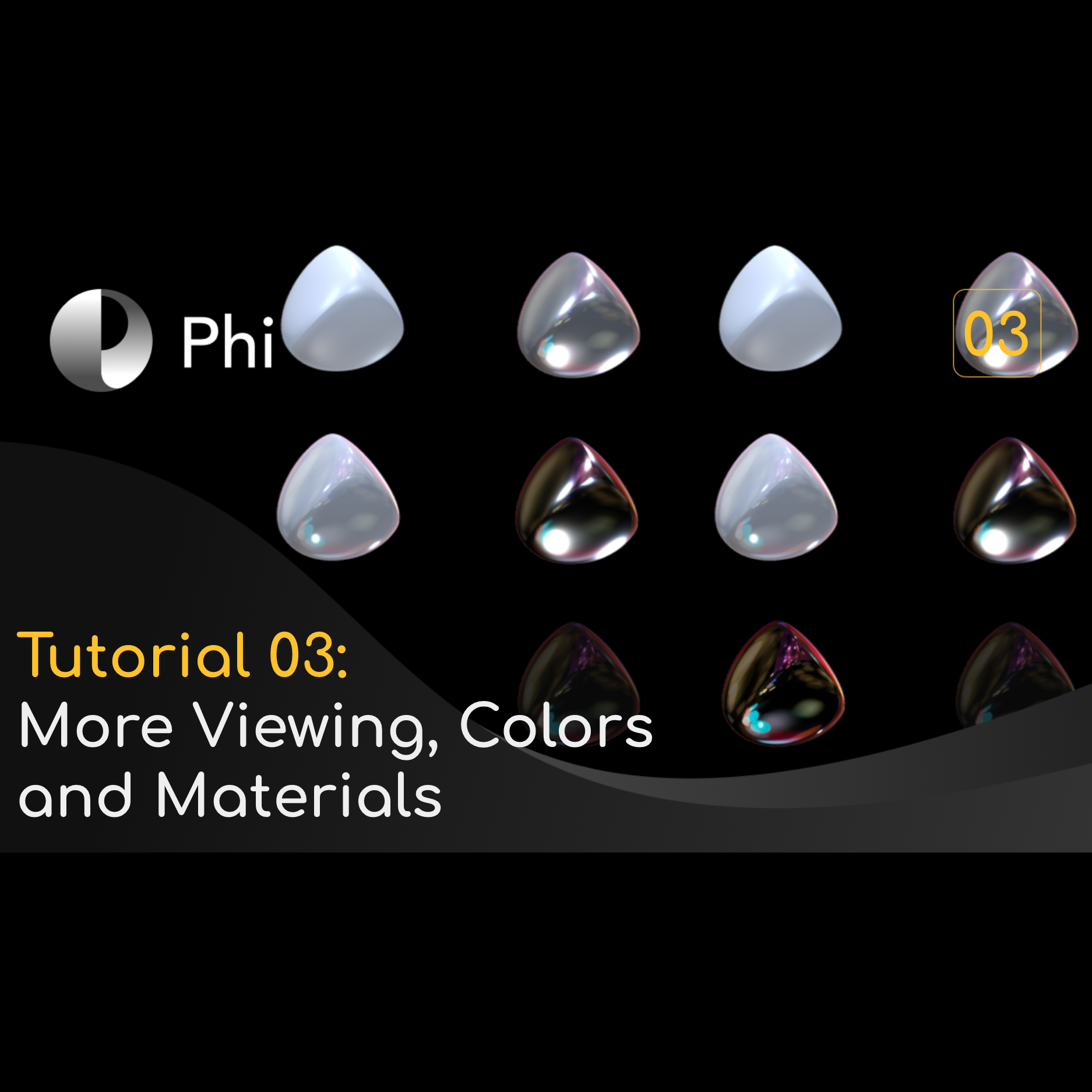
More viewing, colors and materials
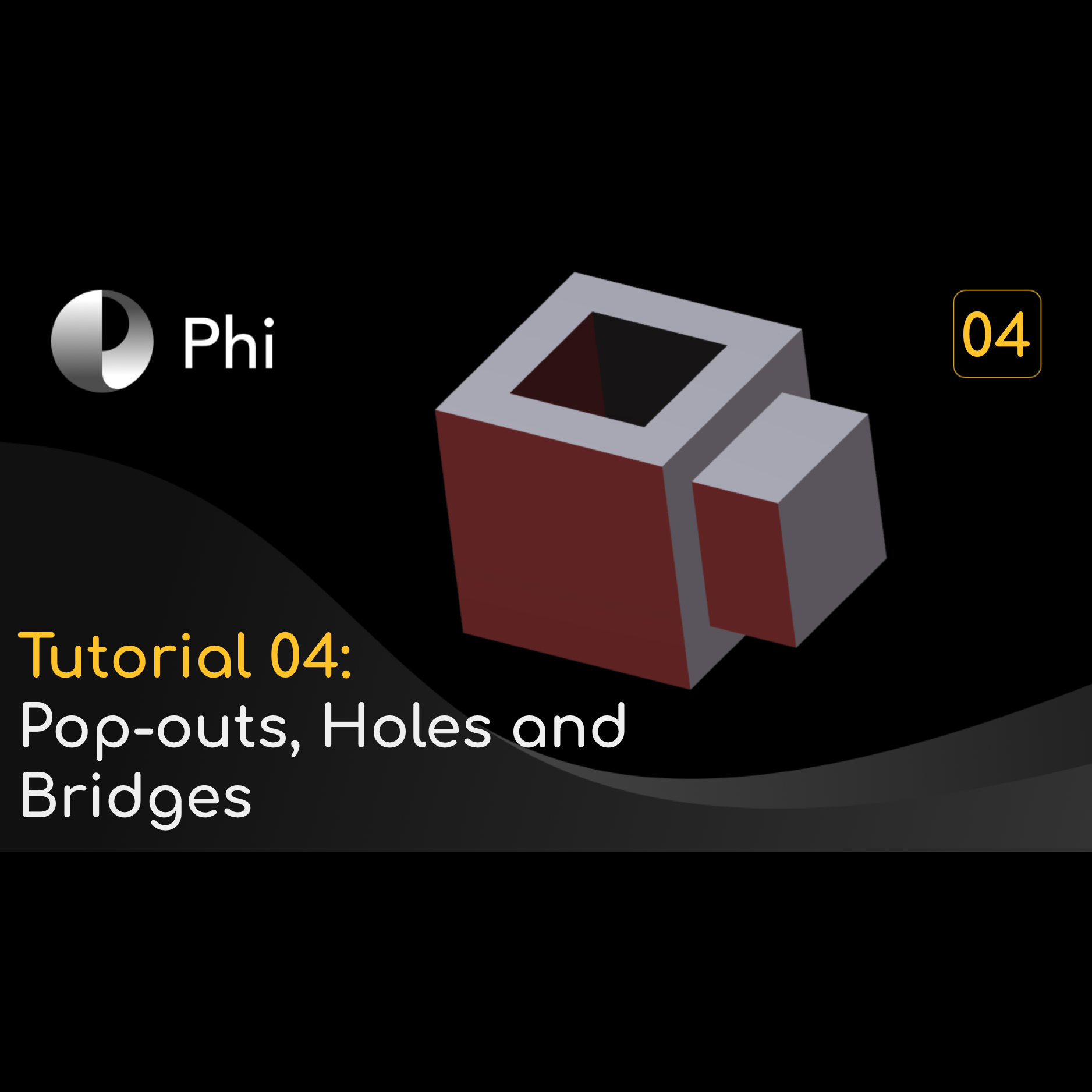
Pop-outs, holes and bridges
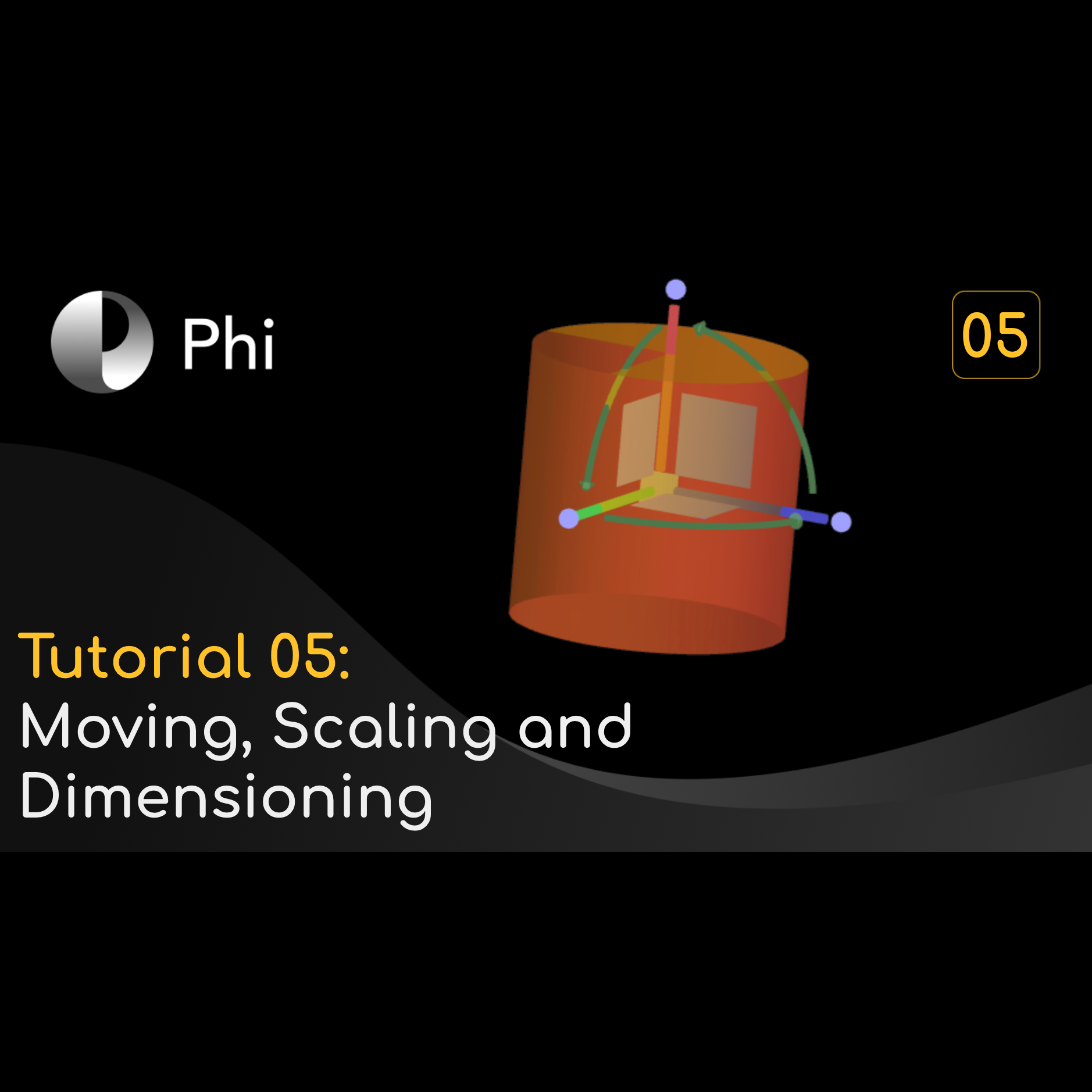
Moving, scaling and dimensioning
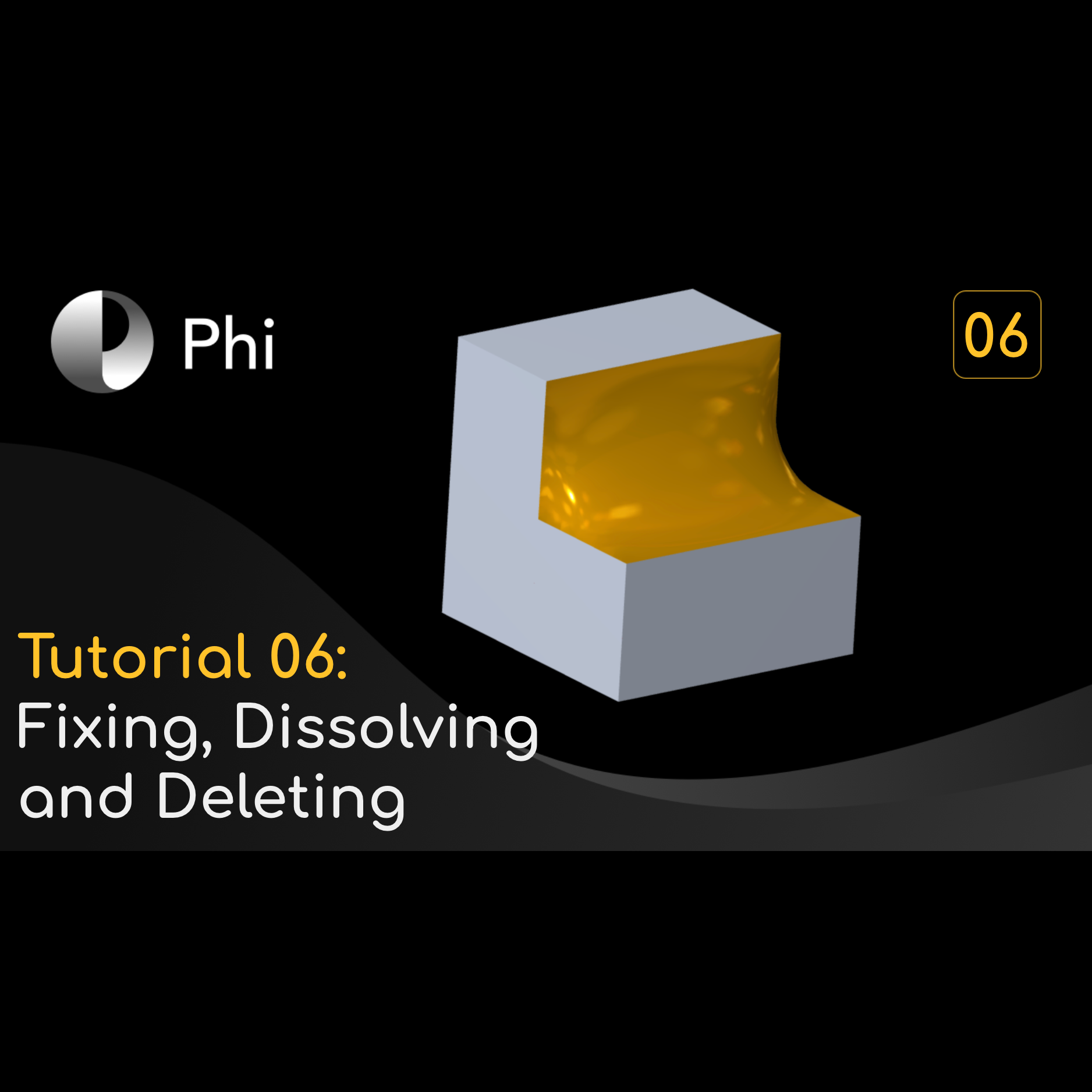
Fixing, dissolving and deleting

Face and edge shapes
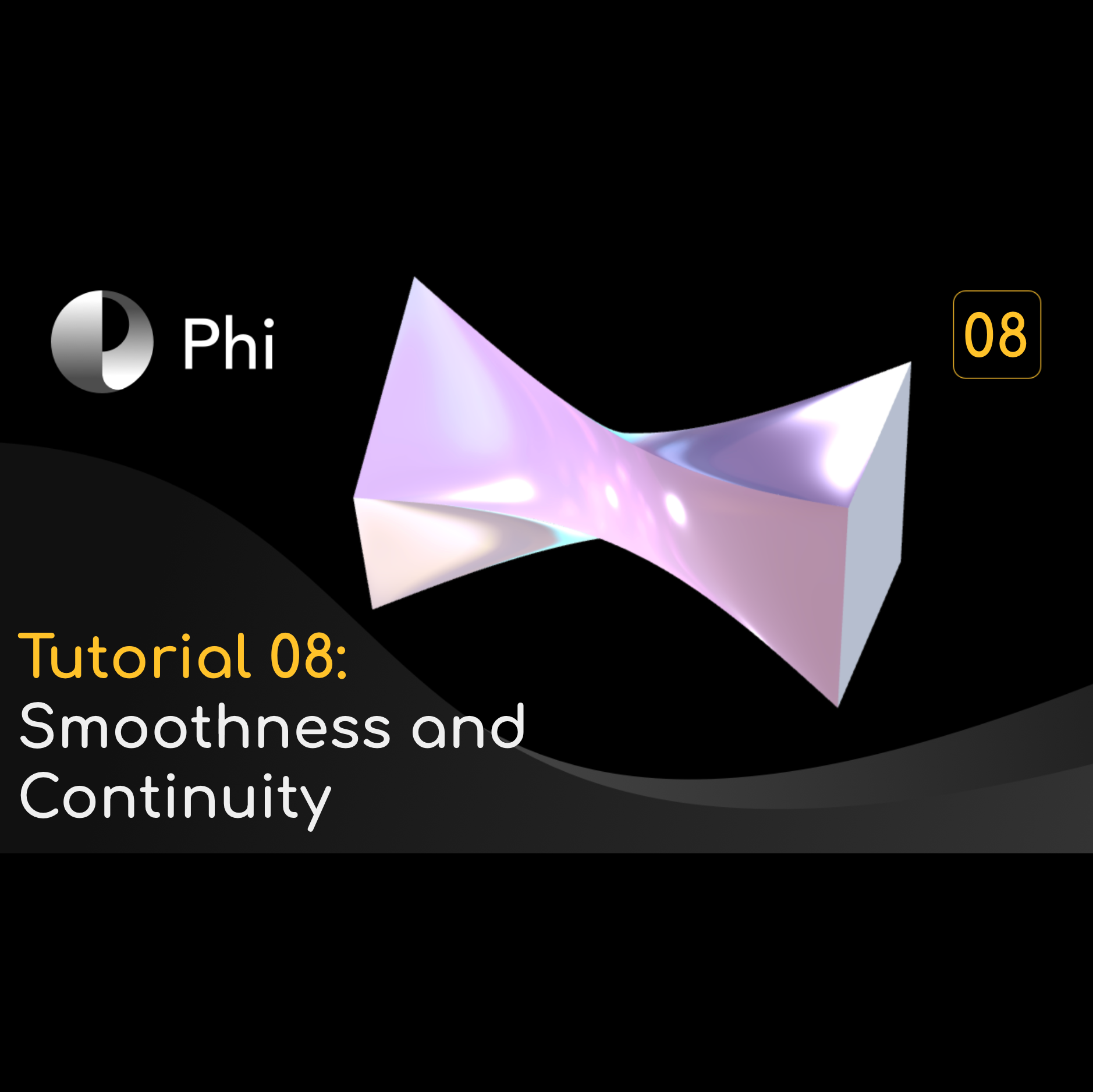
Smoothness and continuity
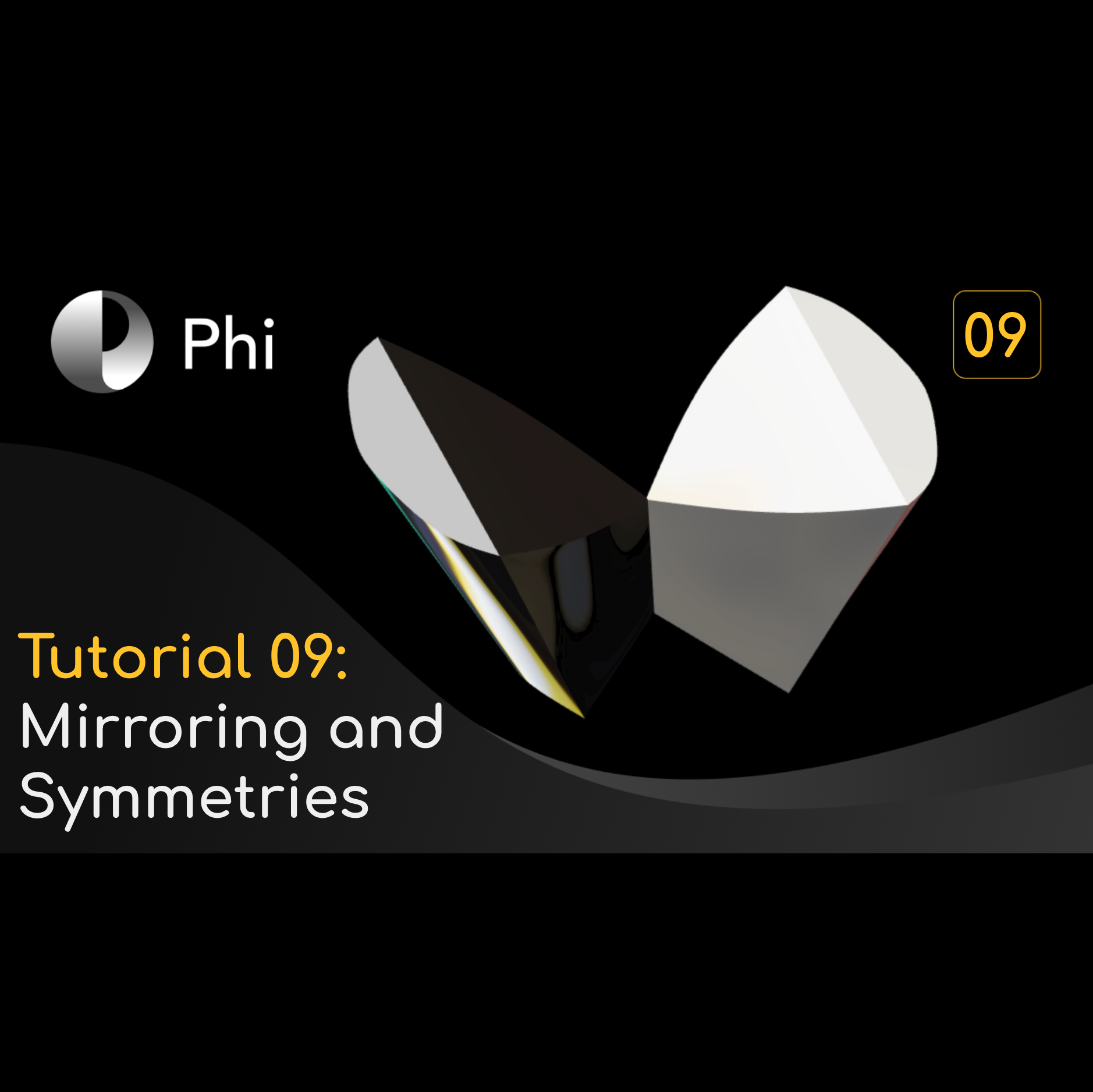
Mirroring and symmetries
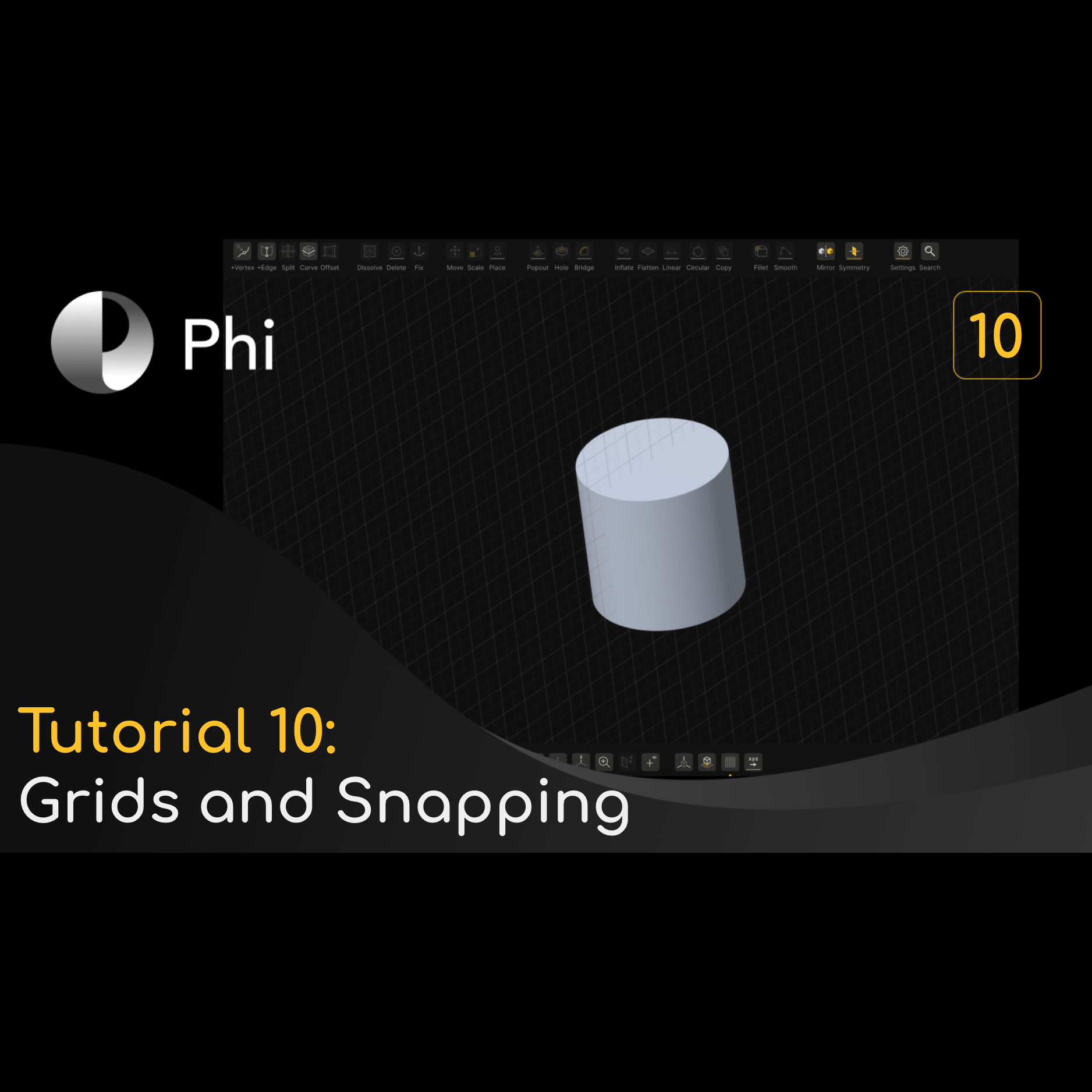
Grids and snapping
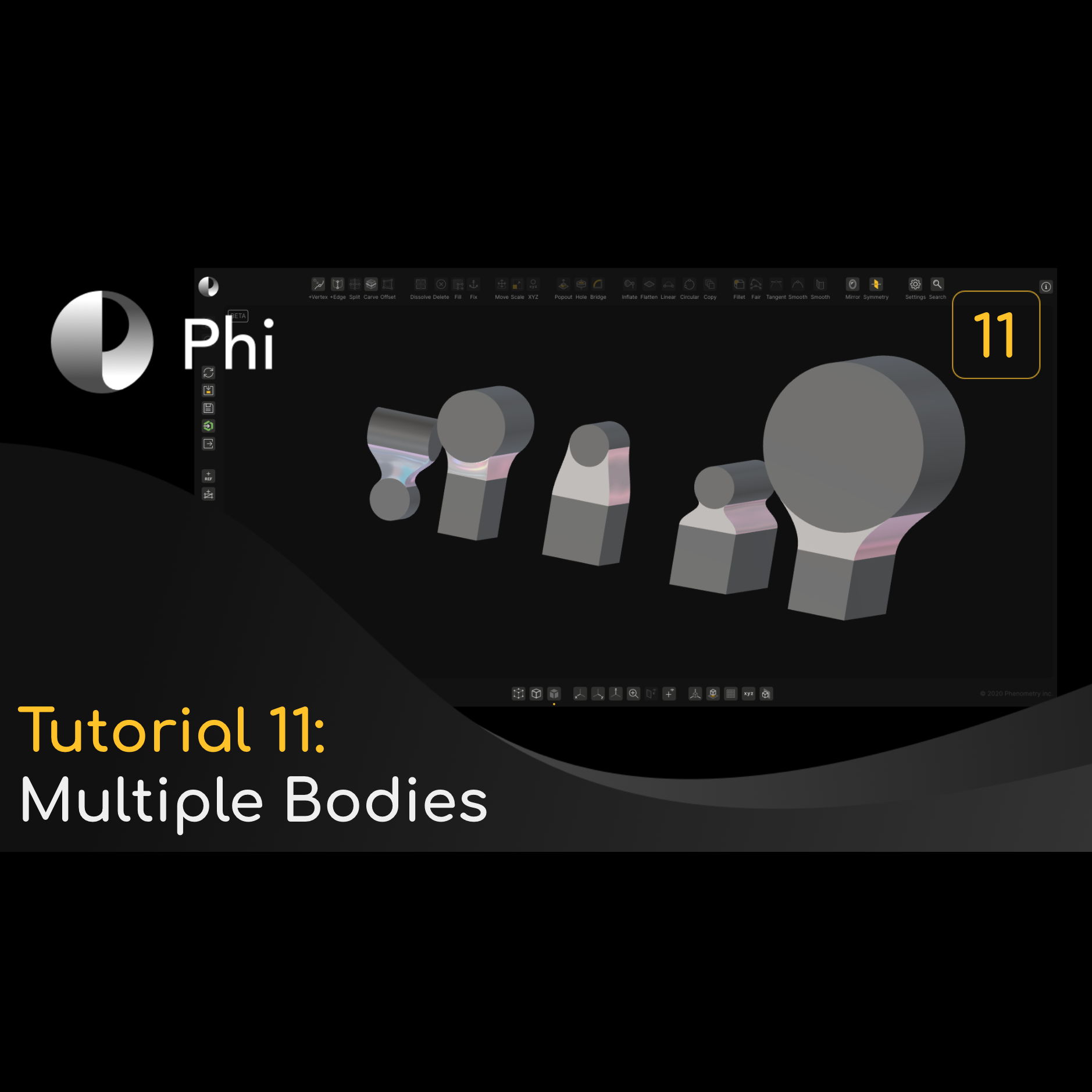
Multiple bodies
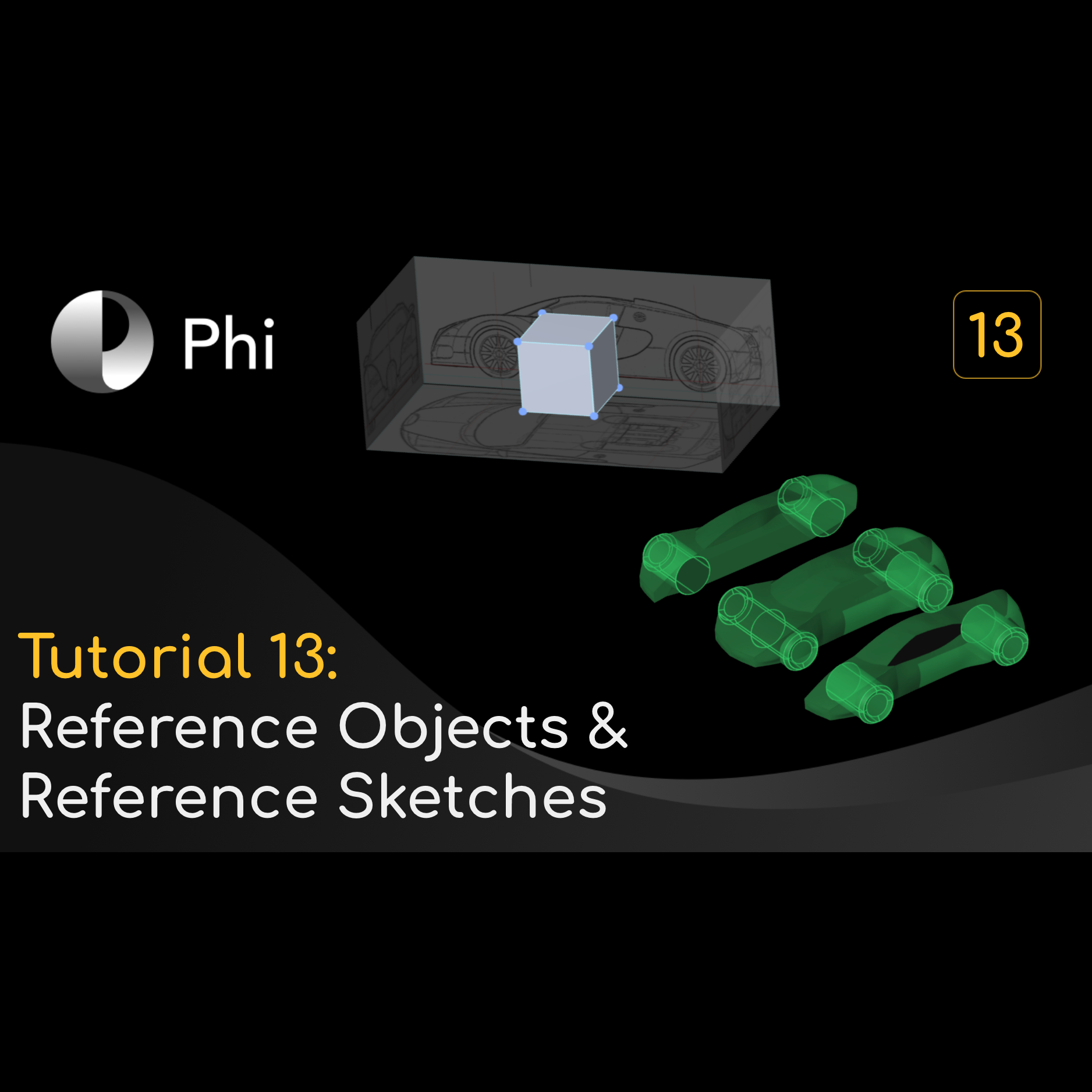
Reference objects and reference sketches
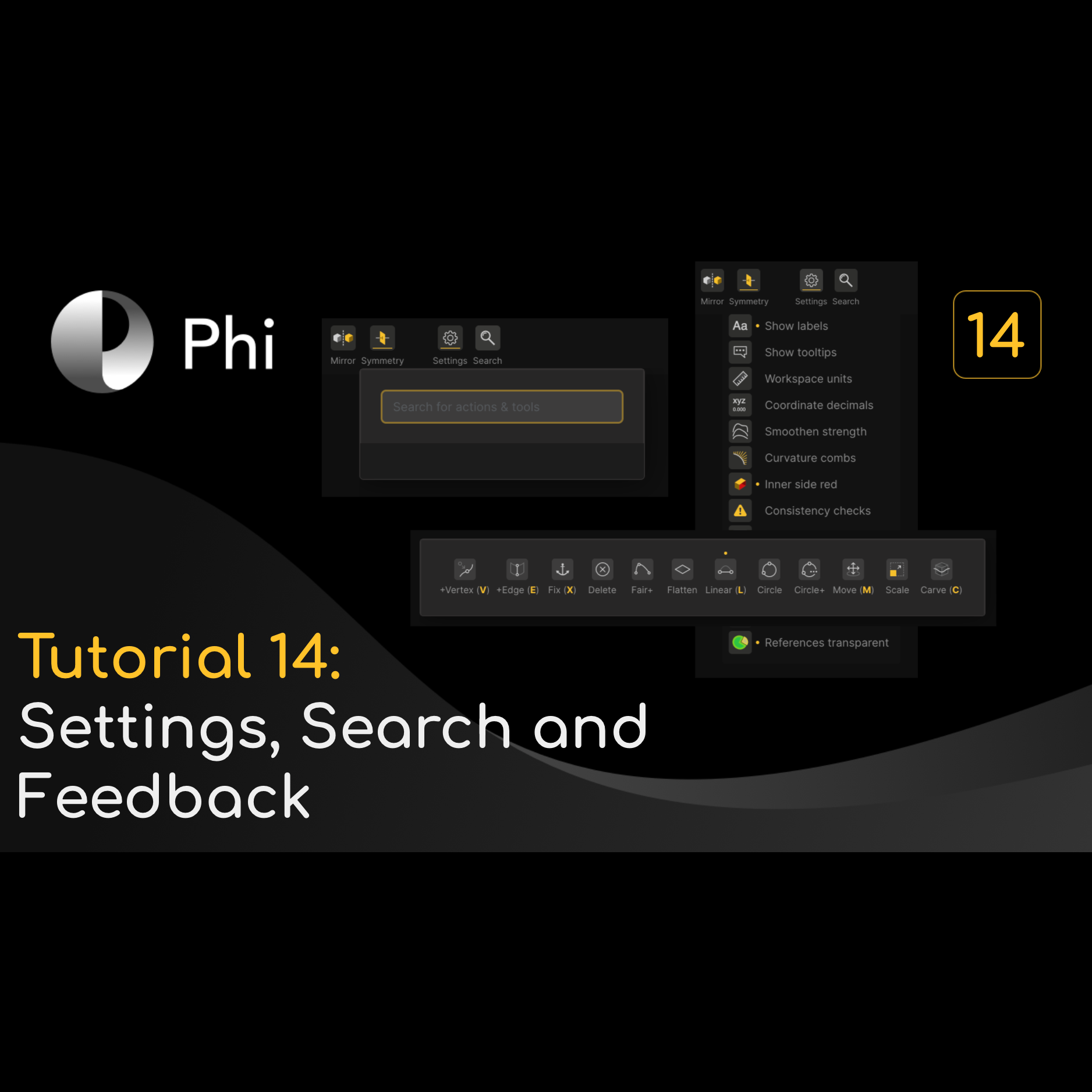
Settings, search and feedback
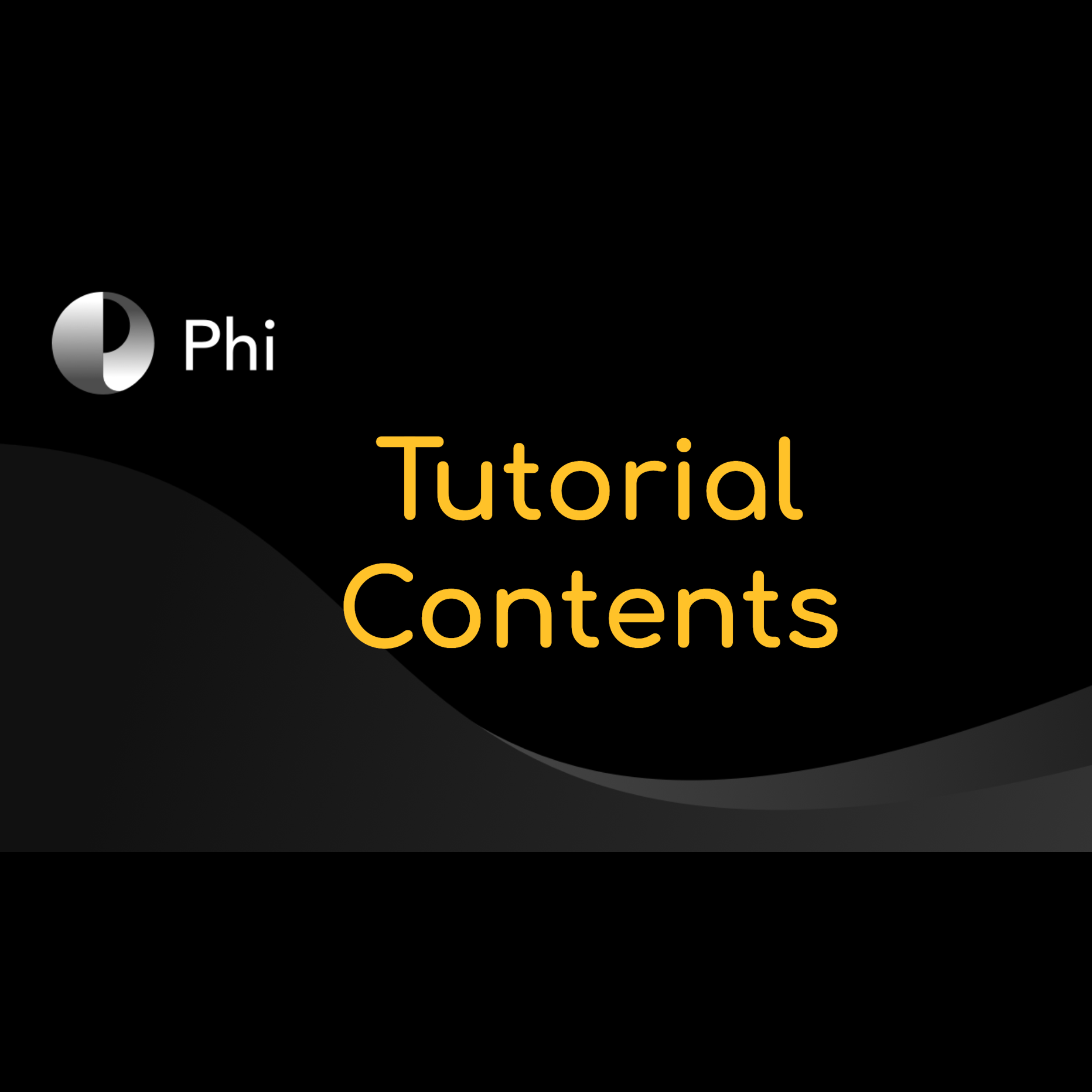
Contents
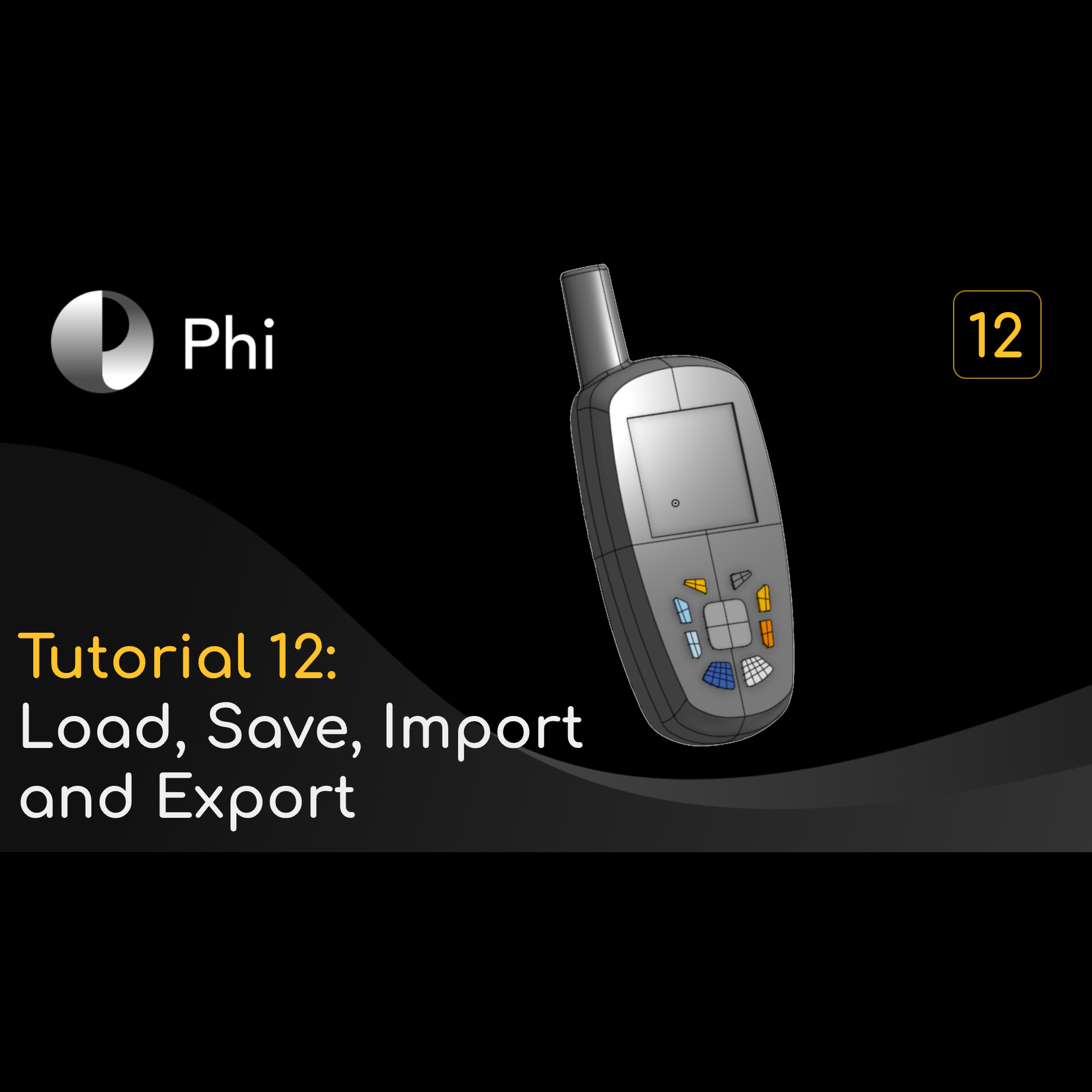
Load, save, import and export
5. Gallery
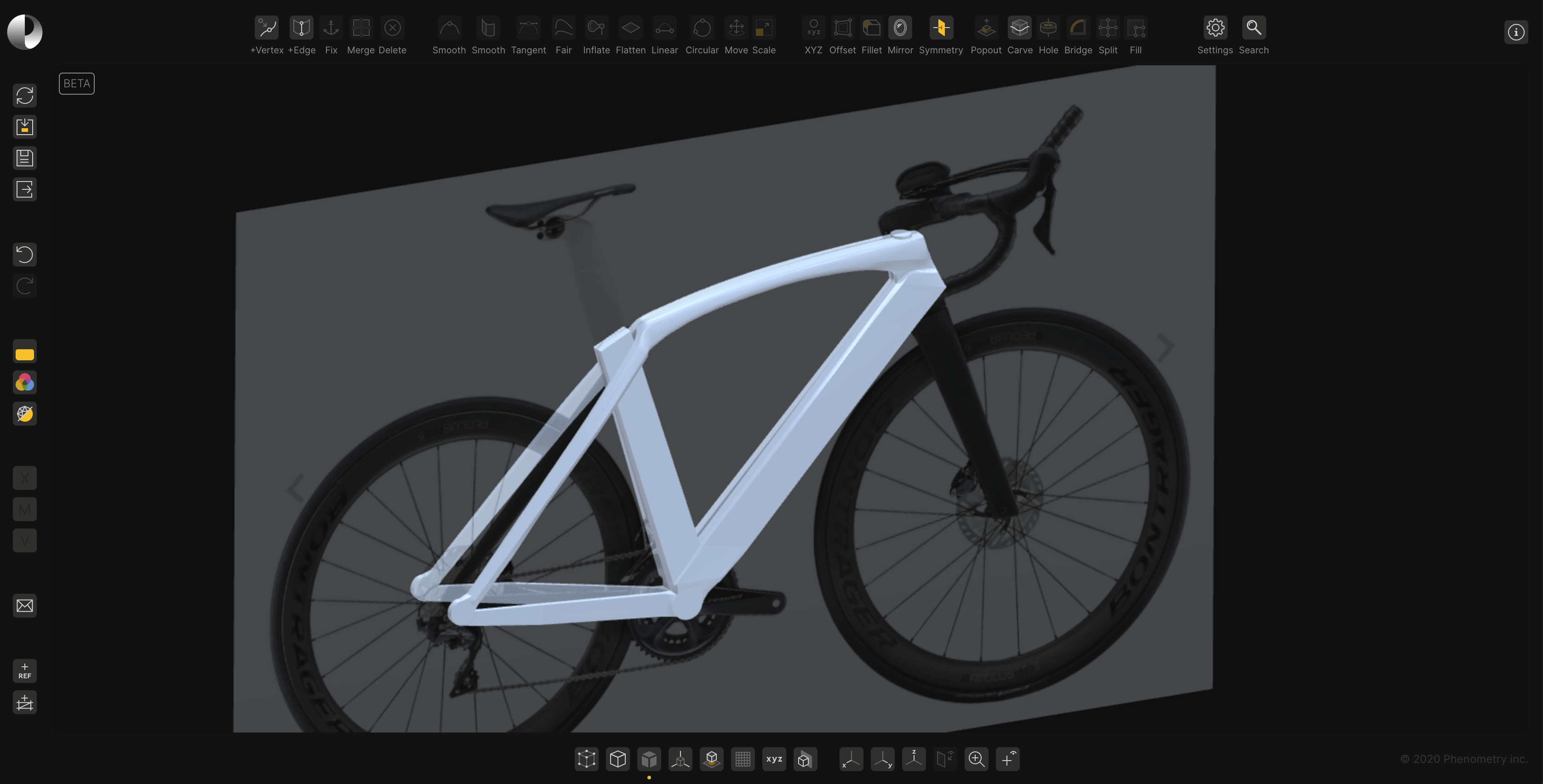
Bicycle frames

Bicycle water bottle
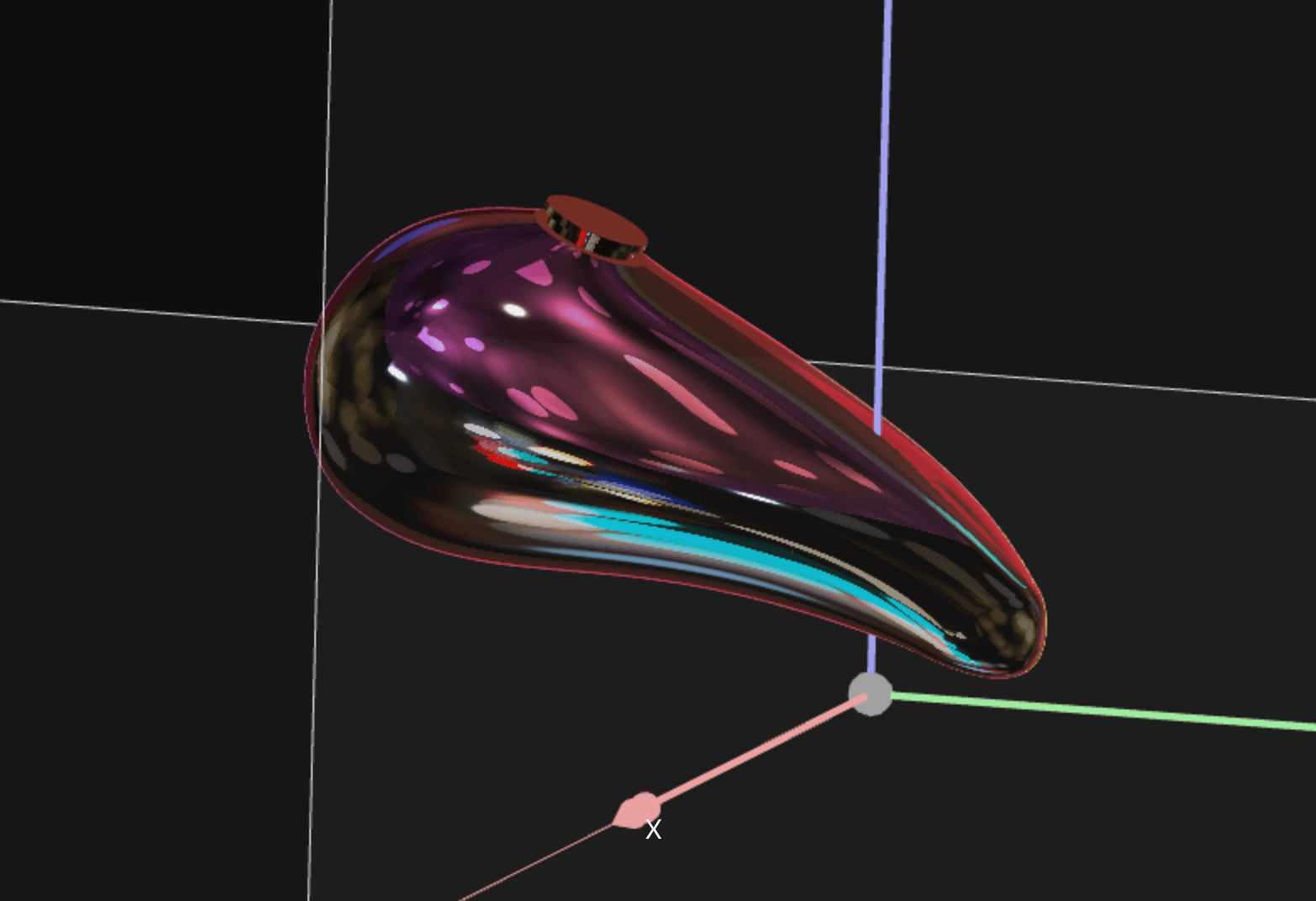
Motorcycle gas tank
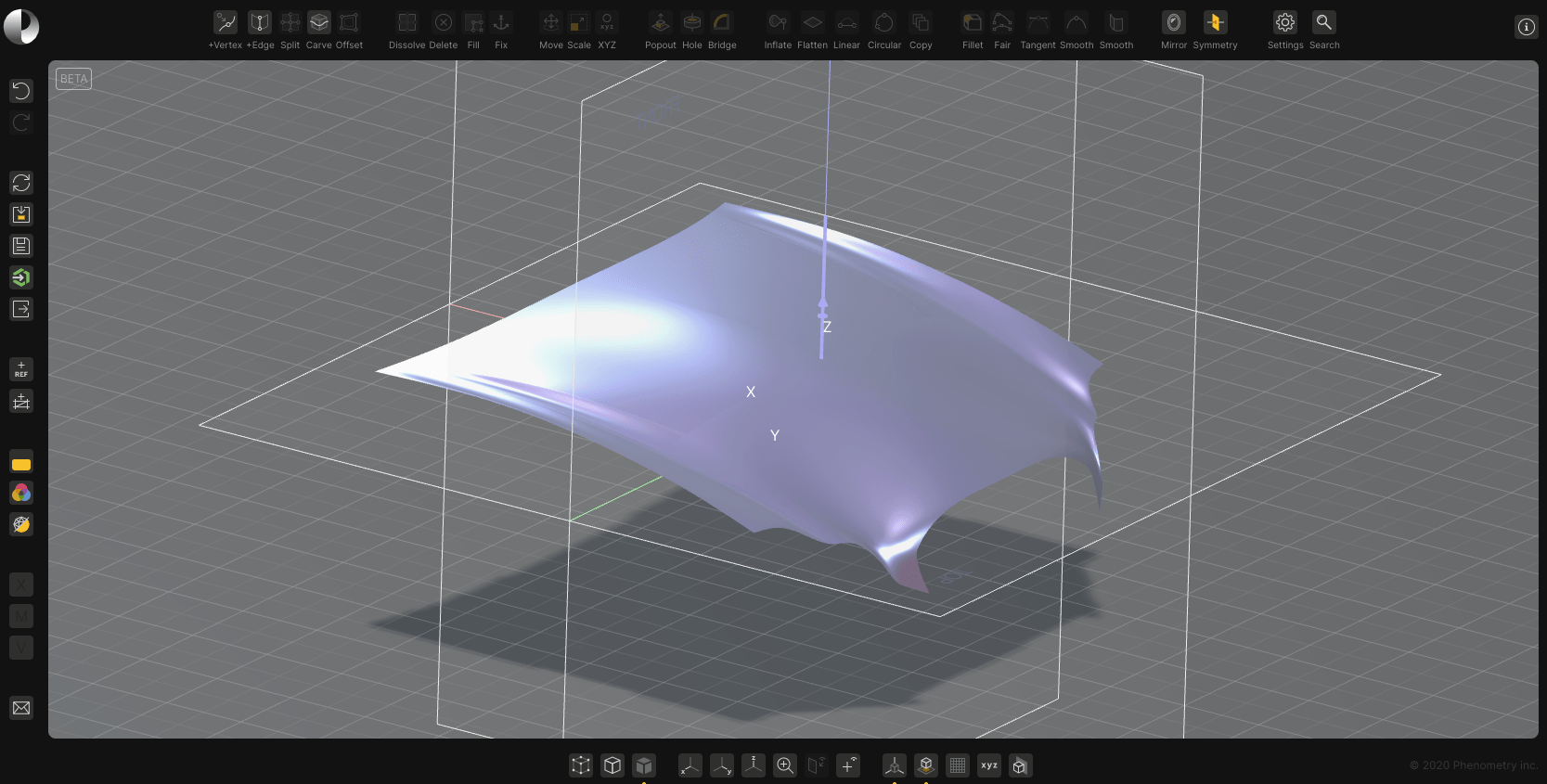
Car hood
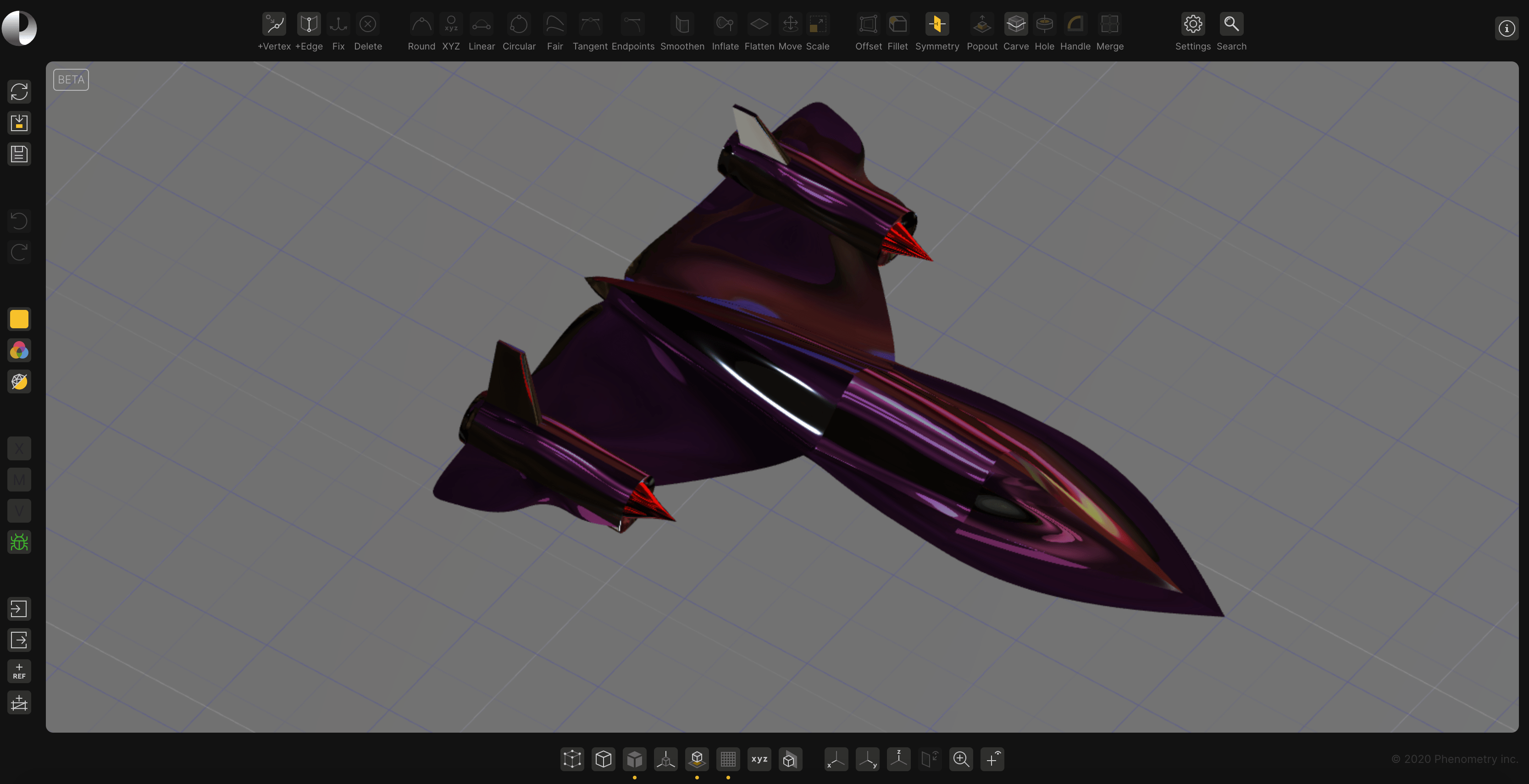
SR-71 Blackbird
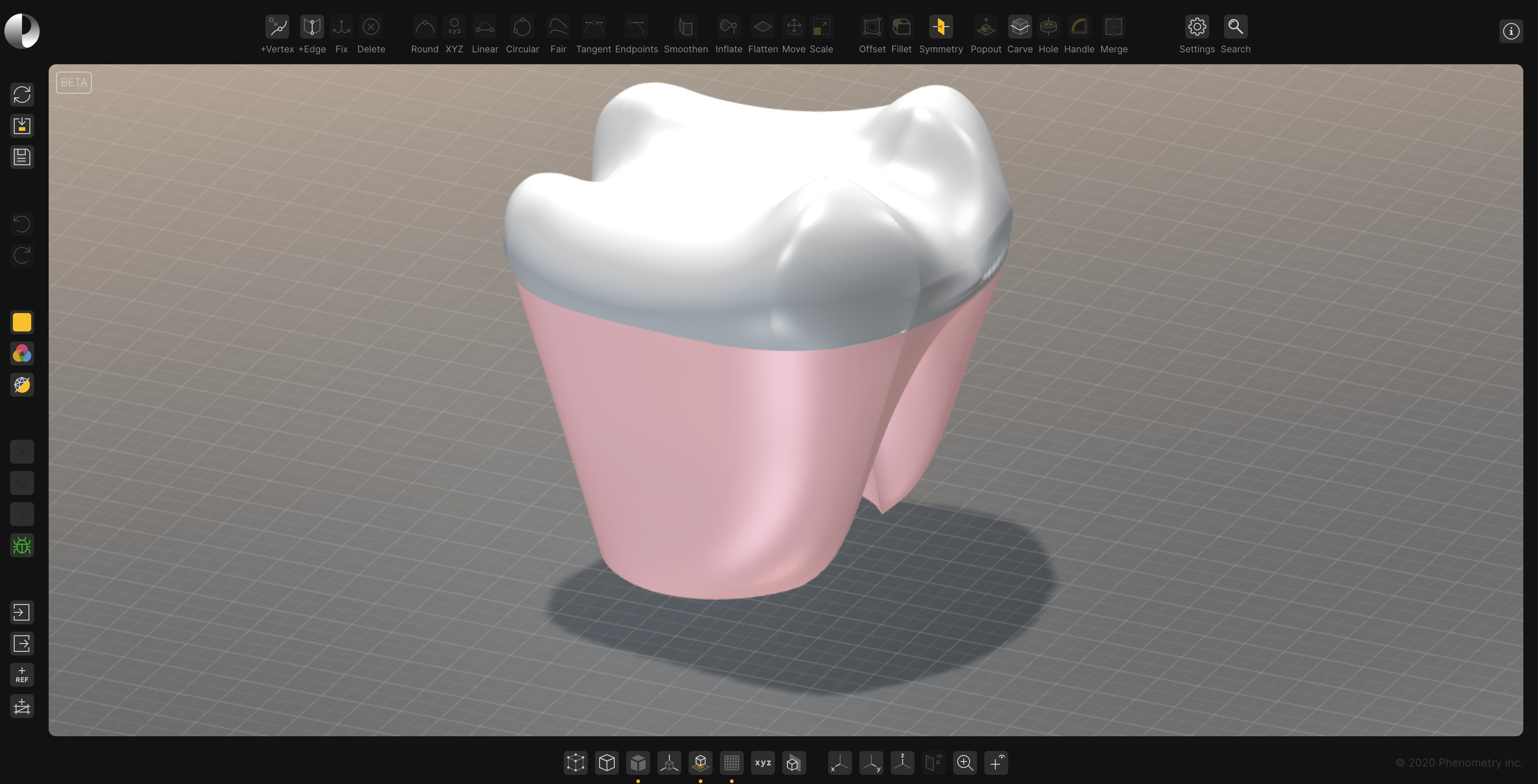
Tooth model
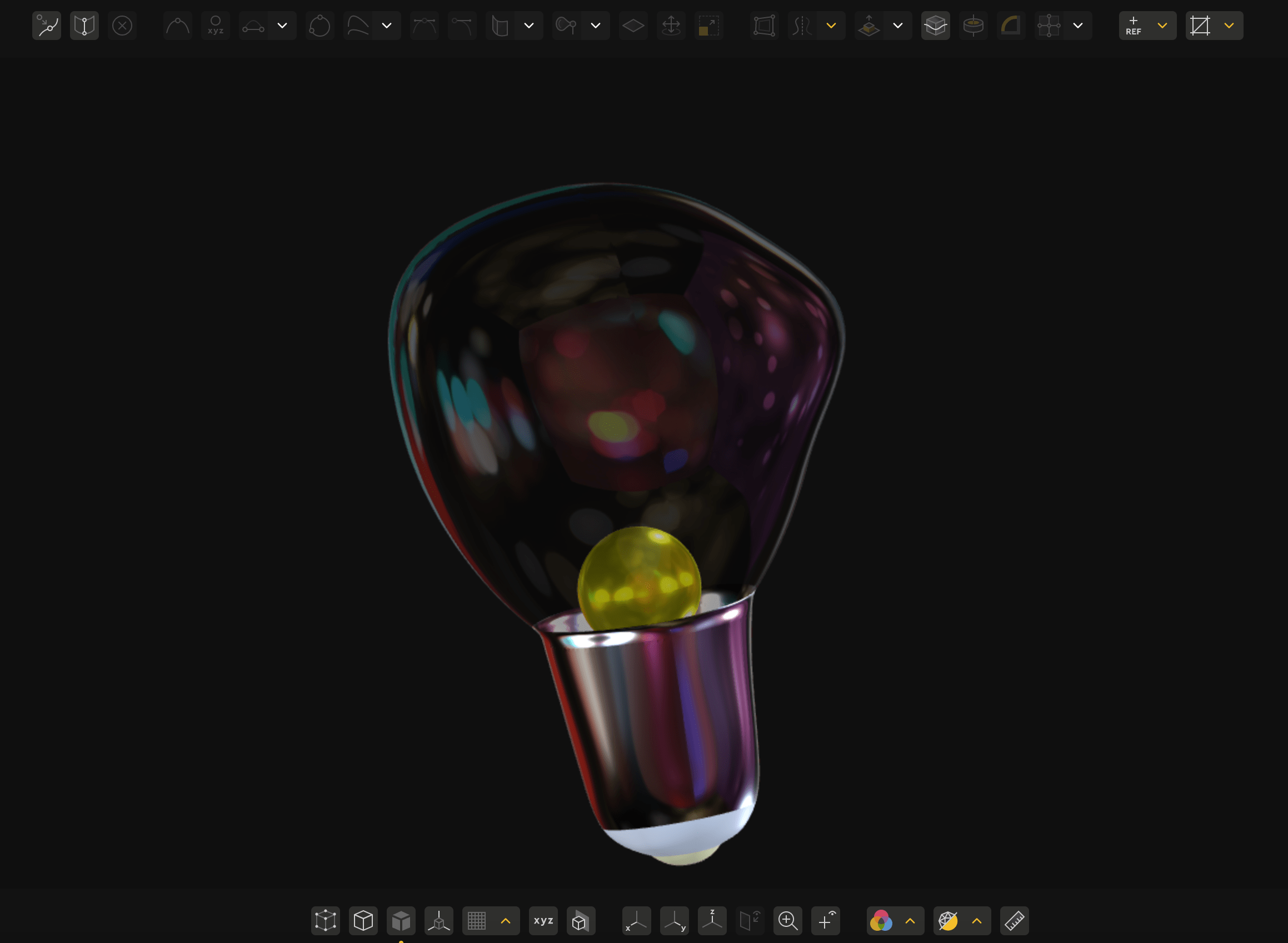
Designer light bulb
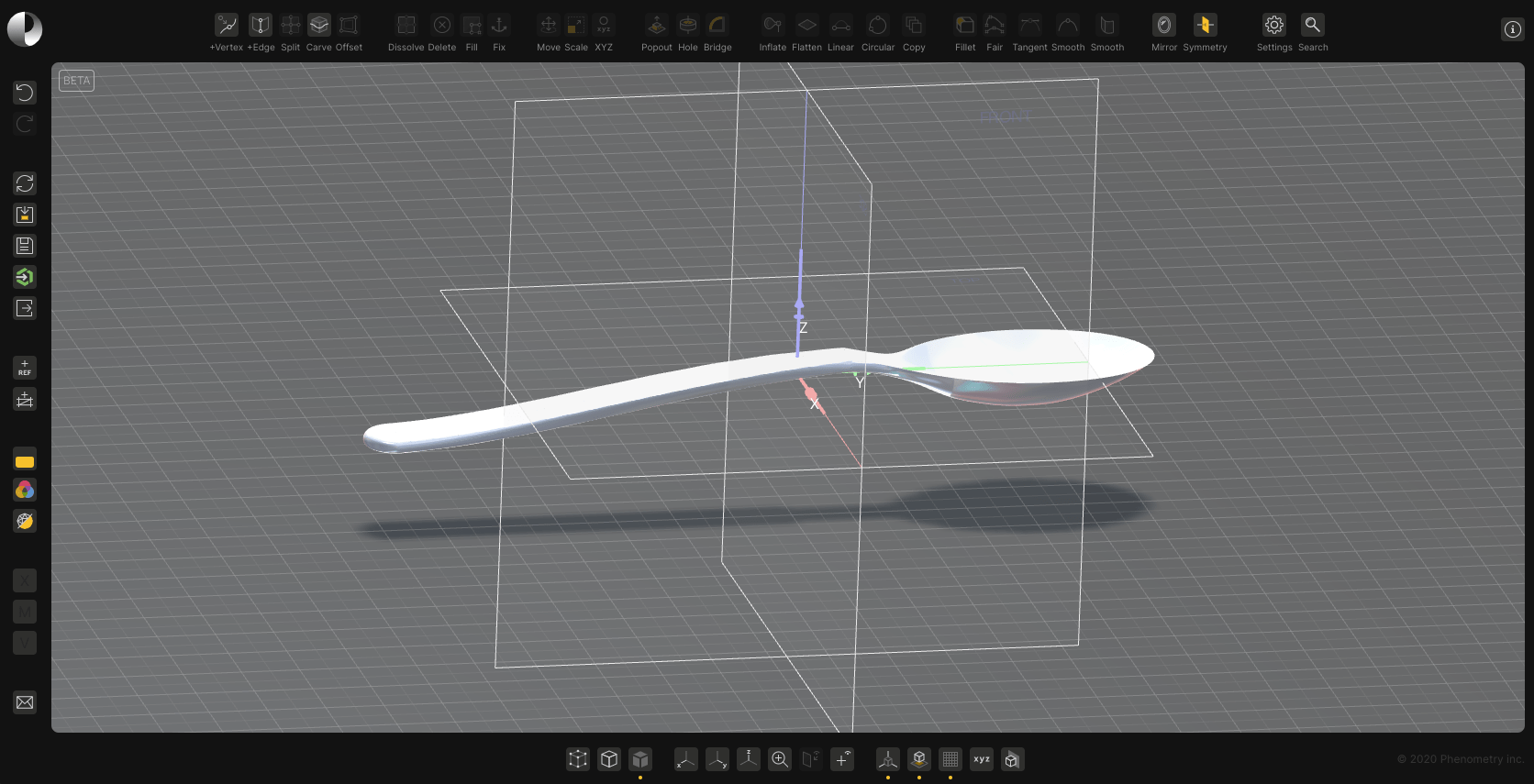
Simple spoon
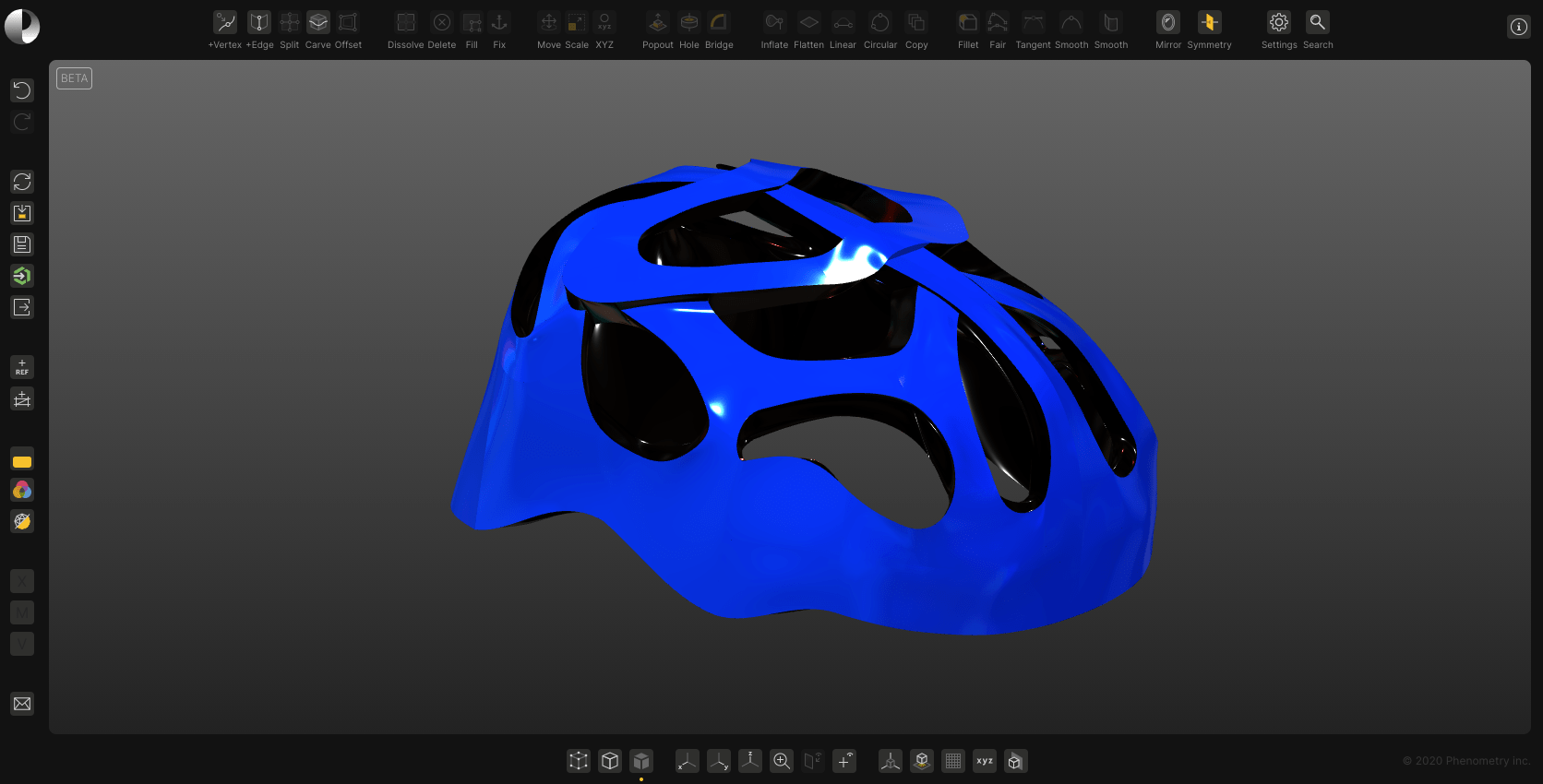
Bicycle helmet
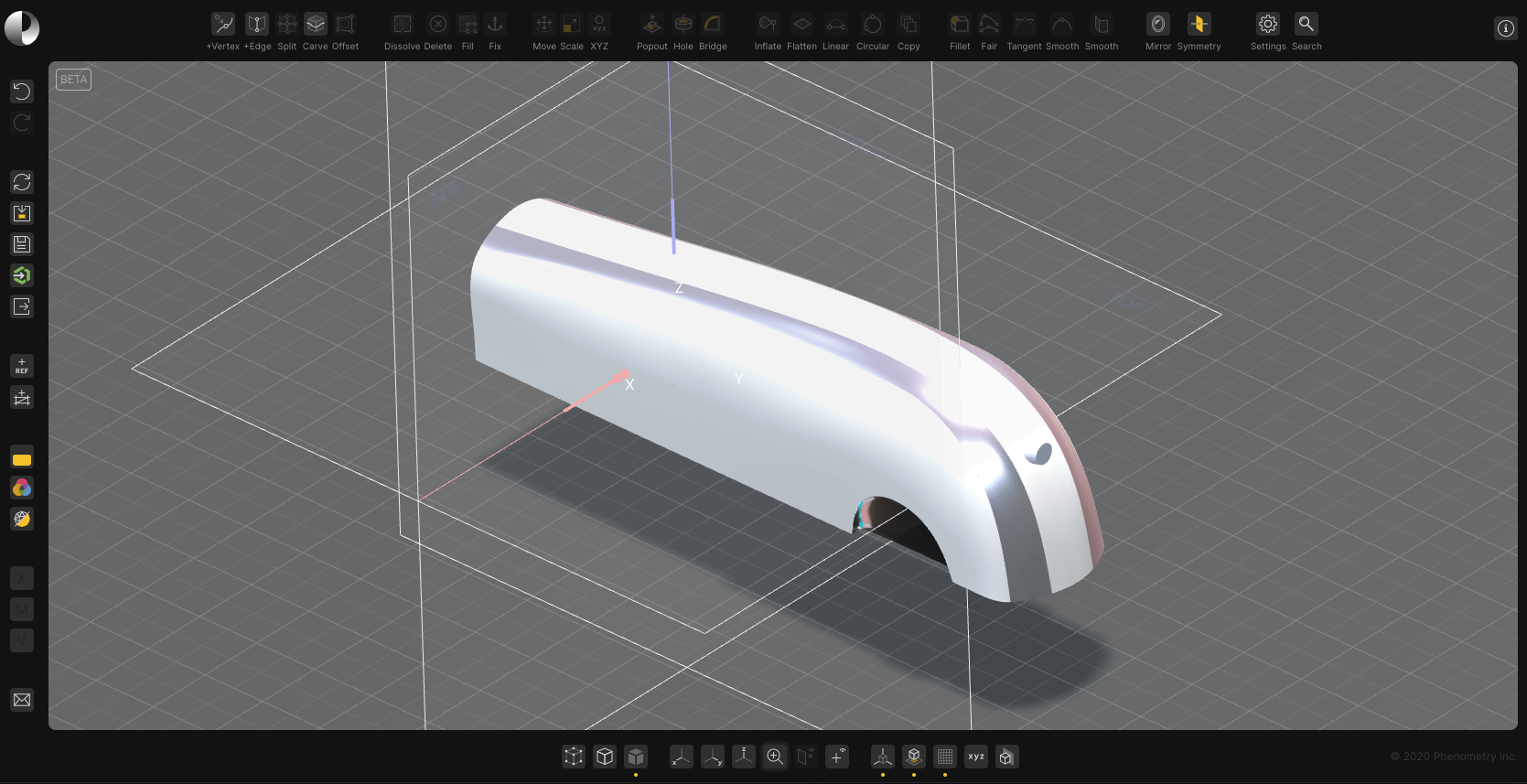
Concept train
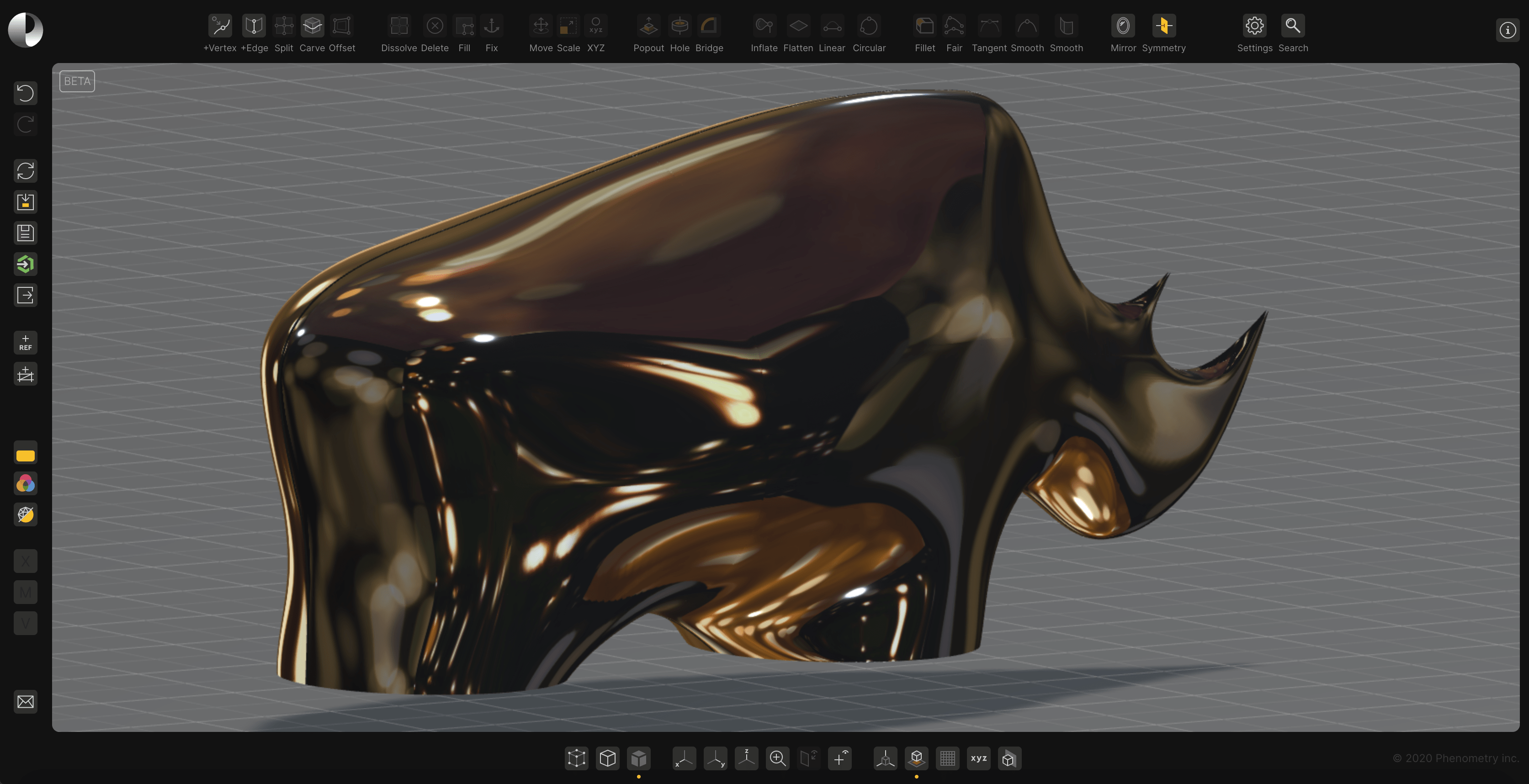
Rhino and bear